When you are working in a marketing department or most especially in the IT department, you heard about your web or email server a lot of times. You would probably hear the term dedicated hosting service too. During the days when you are having massive marketing campaigns online, you’ll probably make it your default process to make your website as the primary landing page. And in the midst of the campaign, you will definitely experience some unwanted glitches. Two of these glitches are slow loading time of the website and inaccessibility for a certain period of time. If your company website and even emails are hosted on a shared environment, then this occurrence is expected. These things are all related to your hosting server.
Below is a perfect example of a similar situation that can be possibly be attributed to hosting server issue.
Scenario 1
One best scenario that would also describe this kind of difficulty is the booking website of a known LCC (low-cost carriers) airlines here in the Philippines. This airline, which is famous for its super low flight price promo, runs Piso-fare which is an annual flight sale. You can book flights that are incredibly cheap in advance. When this happens, a lot of consumers who are also into booking cheap flights are complaining about the inaccessibility of the website. Some may have encountered booking a slot but are having a hard time processing the payment or worse, experiencing an expired session, prompting them to start booking again.
This is really frustrating for visitors and often leads to poor traffic and conversion.
The fault may not be solely due to the server – because the coding and programming quality are also factors to consider – but the hosting server holds a large portion of the responsibility for this matter.
Scenario 2
Probably the most epic of all are the government websites. In some corporate documents and presentation, government data is very important in setting the road for strategic directions. And oftentimes, government websites failed us the time we need them the most.
However, there are government websites that are hands-on in managing and optimizing their websites. The office of the president and the vice president, the Philippine Statistical Authority, and the Department of Science and Technology are some of the offices that have tidy and performing websites.
Verdict
There are two potential reasons for this kind of scenarios:
Firstly, they could be using a shared hosting environment and haven’t anticipated the surging visits to their websites – hence the problem of downtime and slow loading time.
Secondly, they could be using a dedicated hosting environment, but not solely dedicated to their websites. It is possible that even the webmails and other intra-agency files that eat the buffer space that should be used, in times of surging web visits.
Dedicated Hosting Server for your Website
The thing is, before signing a contract or allocating server space for your website, you need to have a background of your industry’s competition first. If you are catering to end consumer with built-in product catalog, you might want to consider a dedicated server for your website.
Why?
Because, catering to end consumer means, capturing a larger audience than those of the companies who deal with businesses. And usually, tangible products which are fast-moving are much prone to bloating web visits. Another consideration is if you’re a publisher. Publishers experience doubled the traffic of FMCGs. If you are either of the two, you need to go for a dedicated web hosting.
Sometimes we take things at face value. When it’s pricey, we turn it down. When it is a little cheaper, we go for it. The truth is, things that are priced cheap are often limited or capped. Those that are expensive will last longer and are flexible, and the same thing goes for hosting services.
Shared hosting environment is practically affordable because it is meant for website owners that are not into online commerce of publishing. An info site that is made as a reference site for the company, won’t consume much. That is why shared hosting server will do – even with email hosting in it.
- Greater security and flexibility
Compared with shared hosting server, the dedicated server gives webmasters and web owners the flexibility that they need. Dedicated Hosting also comes with a better security because you don’t need to worry about other tenants that you are sharing the server with. In short, you have the full control of the server.
Dedicated hosting services usually come with support too. When you are having troubles managing the environment, you can contact your provider and seek some help. We at iManila, we don’t just provide support, we provide 24/7 support to make sure our hosting clients are well taken care of.
Since you are using the entire environment for your own benefit, that means the resources are all yours to use. That means that even when there are unexpected surges of web visits, your website is still up and running. Here in iManila, our servers guarantee a 99.95% uptime.
This is the best part. Since dedicated servers are flexible, you have enough room to scale-up your environment should the need for it arises. Will all the evolution of media consumption, the trend is always going up. People are more demanding in terms of content. Gone are the days of text and images, as people are starting to get accustomed to rich media such as plotagraphs, GIF animation, motion graphic and videos. These file formats are seriously eating up spaces, and once you are compelled to use them, a scalable dedicated server is your only choice.
***
With the fast evolving online community obsolescence is the only constant word to describe it. Megabytes are now just a child’s play, and who knows? The terabytes might be the next end users’ USB making hosting servers much bigger than they are now. With dedicated hosting, you have the power to scale up anytime you want, and with the support and security that comes with it, you can be sure that your website can meet the demands of the coming years.
For inquiries about web and email hosting service, you can call iManila at (02) 490-0000 or through the direct landline of our tech support guys at (02) 959-4807. You can also send us a direct mail at [email protected] or fill-out our contact forms through this LINK.