How to Generate Certificate Signing Request on Microsoft IIS 8.x
- From the Start screen, click or search for Internet Information Services (IIS) Manager and open it.
- Click on the server name.
- From the center menu, double-click the “Server Certificates” button in the “IIS” section (it is in the middle of the menu).

- Next, from the “Actions” menu (on the right), click on “Create Certificate Request…” This will open the Request Certificate wizard.

- In the “Distinguished Name Properties” window, enter the information as follows:Common Name – The name through which the certificate will be accessed (usually the fully-qualified domain name, e.g., www.domain.com or mail.domain.com).Organization – The legally registered name of your organization/company.
Organizational unit – The name of your department within the organization (frequently this entry will be listed as “IT,” “Web Security,” or is simply left blank).
City/locality – The city in which your organization is located.
State/province – The state in which your organization is located.
Country/region – The standard code for each country.

- Click Next.
- In the “Cryptographic Service Provider Properties” window, enter the following information and then, click Next:Cryptographic service provider – In the drop-down list, select Microsoft RSA SChannel…, unless you have a specific cryptographic provider.
Bit length – In the drop-down list, select 2048 (or higher).
- Click the … box to browse to a location where you want to save the CSR file. If you just enter a filename without browsing to a location, your CSR will end up in C:\Windows\System32.Remember the filename that you choose and the location to which you save it. You will need to open this file as a text file and copy the entire body of it (including the Begin and End Certificate Request tags) into the online order process when prompted.