Google has been the #1 go-to search engine of most Internet users that in 2006, the Oxford Dictionary officially included it as a word that refers to any kind of researching done on the Internet, regardless of the search engine you use.
There is no denying that google has the answer to almost all of our questions. With an average search of 3.5 billion per day, and roughly around 1.17 Billion users worldwide, it’s no surprise that many digital marketers see Google as an opportunity to reach more people and drive them towards their brands.
Today, tons of businesses – big and small alike fight for ad space on Google. Why? Because there is a big chance that your click may eventually lead to a sale. And if not, you’ll be able to measure the data to make adjustments to your marketing strategy.
So what makes Google Ads a good investment? Here are 8 reasons!
No business is too big or too small
One of the good things about advertising on Google is that any kind of business can do it. You can be a start-up business or a traditional corporation – you have the freedom to set your ad budgets daily. As long as your content is valuable and relevant to your customers, your ads will be effective.
No minimum investment
With Google Ads, there is less risk compared to other traditional ways of advertising, as it does not ask for a large or fixed amount to spend. It is also much easier to play around with your ad budget, goals, and target market, so you can really maximize the cost per result.
Easier to control and maintain campaigns
With traditional media, there are a lot of processes and hurdles that you have to go through before you can run a campaign. Google Ads on the other hand, can easily be set-up in just a few clicks. Easily access your dashboard, which contains your target market, ad budget, and the actual ad collaterals. Unlike traditional media, you can also make adjustments to your campaigns at any time, if there are metrics that you want to update.
Easy to scale and measure
When it comes to budget-result ratio, as long as an ad is performing at its best, then there is absolutely no reason for you to cap your budget. With Google ads, the more you increase your budget, the better your results will be. This makes Google Ads highly effective for businesses that need a lot of leads but are pressed for time and manpower.
Faster results compared to SEO
Your Google Search Engine Ranking Placement (SERP) is one factor that will make your website credible. Doing SEO alone can get the job done, but it can take months for you to see valuable results. Thousands of new websites are being published on the World Wide Web, so your SERP has tendencies to change depending on how aggressive your competitors are with their online marketing strategies. By partnering your SEO efforts with Google Search Ads, you can immediately get impressions and clicks to your site.
Stay Connected to Your Target Audience with Remarketing
If you’re a digital marketer, then you know that remarketing is your best friend. When you do remarketing strategies, you target the customers who have previously shown interest in your brand. Google Remarketing Ads can easily track past visitors of your website, and allow you to ‘follow’ them by serving them other ads to encourage them to return.
Better Conversions Compared to Organic Traffic
We love organic traffic any time of the day, but paid ads are almost always better. Conversion rates are said to be 2x higher than organic traffic due to its nature of being more targeted and qualified. However, conversion rates vary from industry to industry. Paid ads may not work for certain businesses but hey, it doesn’t hurt to try
Your competitors are doing it
What are you waiting for? You surely don’t want to be left behind. Competition within certain industries is getting tougher as more businesses are investing in Google Ads. The more competitors there are fighting for certain keywords, the higher the cost per result may be. Try searching about your industry on Google. If you can’t find your business in the top of the page, then it’s time to put your money where it matters.
iManila is a full service digital agency based in Manila. Get a free consultation by sending your digital marketing queries to [email protected].