How to keep your CMS safe and secure
Website security is one of the pillars of running a business online. Website hacks are not an uncommon phenomenon with 30,000 new small business website hacks a day together with corporation breaches. Rather than waiting for the inevitable, being prepared for such attacks is always a good preventive measure that can save you time from constant web debugging or worse – loss of income from your website and loss of company credibility.
Hackers have targeted the top three open-source Content Management Services (CMS) such as WordPress, Joomla, and Drupal due to their popularity. As technology evolved, these three CMSs have evolved to be more secure through patching its loopholes.
Common Security Threats to CMSs
- Data manipulation: Changing parameters and SQL injections are common hacks used. Malicious SQL statements are being inserted in entry fields for execution.
- Accessing data: This means using SQL injections or Cross-Site Scripting (XSS) attacks as a way to jeopardize user data. A web application is used to send the malicious code using a browser side script.
- Code Injection: Causing lost or corrupted data, lack of accountability, or revoking access, this is the kind of attack that can affect the whole server that runs the website.
With the common threats illustrated above, here’s what you can do to ensure your CMS stays safe at all times.
Update your CMS Admin Password
If you are the type to just use a common password for the majority of your sites or don’t update your administrator password in the past months, then take this as a sign that you need to start doing so.
The chances of a hacker knowing one or two of your logins is not a slim one. Using a strong password together with a password storage vault can be handy in helping you keep track, organize, update, and manage passwords in one place. Taking an idea from password generators can come in really handy if you do not want the hassle of coming up with one from scratch.
SSL Certificates
With the encryption that an SSL Certificate can offer, users are protected from hackers and those attempting identity theft. It has become the PCI standard especially for e-commerce websites that accept sensitive information such as credit cards and personal data. Since 2018, Google has started ranking websites without SSL Certificates lower and most hosting providers provide free SSL or SSL at a low-cost option.
Website Monitoring
Constantly monitoring your website is one of the best solutions that can also help you understand common issues and threats. There is an abundance of online services that can offer a way for you to monitor your website 24/7 and help with security measures such as Google Search Console with their alerts and cPanel with their server error logs.
Security Plugins
Despite security updates and patches of CMSs, sometimes additional security measures are still important. While server configurations are one way to get security, not everyone can access or have the ability to secure a server properly. A plugin or extension proves to be the easiest way to ensure the server is configured correctly with the right security. Examples of the ways you can protect your site are through Firewall Protection which can help block brute force and DDoS attacks, restricting IP addresses, and more. Some of the available plugins are as follows Sucuri and WordFence (WordPress), Akeeba Admin Tools and RS FireWall (Joomla), and Security Kit (Drupal).
While plugins can be helpful, it is worth noting that it is important to keep all plugins updated and to keep an eye out for security risks. It is important to download plugins from the official website and developers to face less security threats, malware, and other compromised data.
Security should always be the utmost priority and thankfully there are a lot of helpful resources available that can help secure your CMS website. If you are new to CMS then don’t let that unfamiliarity get in the way of securing your website. Let a partner agency like iManila assist you with your website. We have a variety of website maintenance and server management services for your different business needs. Drop us a message and see how we can work together!