The cPanel & WHM Log Files
Overview
This document describes the location of some the common log files in cPanel & WHM, Webmail, and MySQL®. This document also provides examples of each log file. If you have a self-managed Cloud Hosting or Dedicated Server Hosting, this article can help you with managing your server.
General
/var/log/messages
This file contains the login attempts and general error messages for the following services:
- FTP
- The nameserver daemons:
namedorbind- MyDNS
Warning:We deprecated the MyDNS and NSD nameservers in cPanel & WHM version 78 and plan to remove them a future release. We strongly recommend that you migrate to PowerDNS. For more information, read our cPanel Deprecation Plan documentation.
- PowerDNS
- NSD
- The SSH daemon (
sshd). - The Courier mail server.
Warning:We removed the Courier mail server in cPanel & WHM version 54. The Courier mail server only exists for cPanel & WHM version 11.52 and earlier.
- The Dovecot mail server.
|
|
/var/log/secure
This file contains the login attempts for the SSH daemon (sshd).
|
|
cPanel & WHM services
/home/username/.cpanel/logs
This directory contains records of errors within a user’s task queue.
|
|
/usr/local/cpanel/logs/access_log
This file contains records of when a cPanel & WHM user accesses their account.
The system displays these records in a standardized text format, called the Common Log Format. Each line displays log information in the following syntax:
- IP Address — The client’s IP address (for example,
192.168.0.20). - User-identified — An unused user identification protocol field. cPanel & WHM log files always display one of the following values in this field:
proxyfor a service subdomain’s log files.- A dash (
-) for all other domain types.
- User — A valid cPanel & WHM account name or an email address (for example,
skipperdan). - Time — The date and time when the visitor accessed your website, in
MM/DD/YYYY:HH:MM:SS -ZZZZformat, where:MMrepresents the month.DDrepresents the date.YYYYrepresents the year.HHrepresents the hour.mmrepresents the minute.SSrepresents the second.-zzzzrepresents the timezone, in UTC format. For example:10/21/1985:16:42:23 -0000
- Client request — The web request that the client issued to the server (for example,
GET /.__cpanel__service__check__./serviceauth?sendkey=__HIDDEN__&version=1.2 HTTP/1.0). - HTTP Status — The result of the HTTP request (for example,
200). For more information, read Wikipedia’s List of HTTP status codes documentation. - Response Size — The size of the object returned to the client, in bytes (for example,
1500). - Referrer — The web address from which the visitor navigated to the resource (for example,
ftp://cpanel.com). - User Agent — The browser that the visitor used to access cPanel & WHM (for example,
Safari). - Authentication method — The method that authenticated the request, where:
arepresents Access Key/Hash.brepresents HTTP Basic Authentication.srepresents Session cookie.orepresents OpenID Connect. For example:s
- The
X-Forwarded-Forheader — The IP address of the client when the user makes a connection request via service subdomains (proxy domains) (for example,X-Forwarded: for:192.0.2.60). - Service port — The server port number that the client accessed in the request (for example,
2083).
192.168.0.20 - example [10/08/2016:13:37:32 -0000] "GET /cpsess1234567890/frontend/paper_lantern/index.html HTTP/1.1" 200 0 "" "Mozilla/5.0 (Windows NT 10.0; WOW64; rv:49.0) Gecko/20100101 Firefox/49.0" "s" "-" 2083/usr/local/cpanel/build/locale_database_log
This file contains information about when a user edits a locale.
|
|
/usr/local/cpanel/logs/api_tokens_log
This file contains WHM’s API tokens logs.
|
|
/usr/local/cpanel/logs/cpdavd_error_log
This file contains the Web Disk feature’s error logs.
|
|
/usr/local/cpanel/logs/cpdavd_session_log
This file contains the Web Disk feature’s activity logs.
|
|
/usr/local/cpanel/logs/cpgreylistd.log
This file contains the Greylisting daemon’s (cpgreylistd) activity logs.
|
|
/usr/local/cpanel/logs/cphulkd_errors.log
This file contains the Brute Force Protection daemon’s (cphulkd) error logs.
|
|
/usr/local/cpanel/logs/cphulkd.log
This file contains the cphulkd daemon’s activity logs.
|
|
/usr/local/cpanel/logs/cpwrapd_log
This file contains the cPanel & WHM service manager daemon’s (cpsrvd) activity logs.
|
|
/usr/local/cpanel/logs/dnsadmin_log
This file contains dnsadmin request logs.
|
|
/usr/local/cpanel/logs/error_log
This file contains general cPanel & WHM errors (for example, a fatal error or timeout occurred while processing this directive error).
|
|
/usr/local/cpanel/logs/incoming_http_requests.log
This file contains the logs of connection requests to the cPanel account’s server.
|
|
/usr/local/cpanel/logs/license_log
This file contains the server’s license update logs and license errors.
|
|
/usr/local/cpanel/logs/login_log
This file contains the login attempts to the cpsrvd daemon.
|
|
/usr/local/cpanel/logs/queueprocd.log
This file contains the cPanel TaskQueue Processing daemon’s (queueprocd) logs.
|
|
/usr/local/cpanel/logs/safeapacherestart_log
This file contains information about each time that Apache restarted on the server.
|
|
/usr/local/cpanel/logs/session_log
This file contains logs of a user’s activities while they are logged in to the cPanel account.
|
|
/usr/local/cpanel/logs/setupdbmap_log
This file contains the cPanel account’s database-related activities.
|
|
/usr/local/cpanel/logs/stats_log
This file contains the bandwidth statistics for all of the server’s cPanel accounts.
|
|
/usr/local/cpanel/logs/tailwatchd_log
This file contains the Tailwatch Driver’s (tailwatchd) logs.
|
|
/usr/local/cpanel/logs/panic_log
This file contains a cPanel account’s severe error logs.
/usr/local/cpanel/logs/php-fpm/error.log
This file contains PHP-FPM implementation errors. These errors include errors for the cpsrvd and cpdavd services.
This file does not include errors for customer sites.
|
|
/var/cpanel/php-fpm/USER/logs/slow.log
This file contains scripts that run unusually slow for a user.
USER represents the cPanel account name.
/var/cpanel/php-fpm/USER/logs/error.log
This file contains the user’s error logs.
USER represents the cPanel account name.
|
|
/var/cpanel.bandwidth.cache
This file contains the cached bandwidth history for each cPanel account on your server.
|
|
/var/cpanel/accounting.log
This file contains records of cPanel account actions, such as creation and deletion.
|
|
/var/log/chkservd.log
This file contains the service status logs.
[2015-11-02 13:52:20 -0500] Service check ....queueprocd [[check command:+][socket connect:N/A]]...named [[check command:+][socket connect:N/A]]...mysql [[check command:+][socket connect:N/A]]...imap [[socket_service_auth:1][check command:+][socket connect:+]]...ftpd [[check command:+][socket connect:+]]...entropychat [[check command:N/A][socket connect:N/A]]...cpsrvd [[http_service_auth:1][check command:N/A][socket connect:+]]...cpanellogd [[check command:+][socket connect:N/A]]...clamd [[check command:+][socket connect:N/A]]...Done/var/log/cpanel-install.log
This file contains the cPanel & WHM installation logs.
|
|
Directories
/usr/local/cpanel/logs/cpbackup
This directory contains the cPanel backup log files.
|
|
/usr/local/cpanel/logs/cpbackup_transporter
This directory contains the cPanel Backup Transporter’s log files.
|
|
/usr/local/cpanel/logs/easy/apache
This directory contains the EasyApache build log files.
build.1439814755.env build.1439820240.env/usr/local/cpanel/logs/update_analysis
This directory contains the update process’s .tar files.
|
|
/var/cpanel/bandwidth/username
This directory contains each account’s bandwidth usage logs.
In this directory, username represents your account’s username.
fredfred-smtp-rate.rrd barney-all-rate.rrd/var/cpanel/logs
This directory contains account transfer log files and other, miscellaneous log files.
|
|
/var/cpanel/updatelogs
This directory contains the system’s update log files.
|
|
/var/cpanel/logs/mysql_upgrade.log
This directory contains the account’s MySQL upgrade logs.
In cPanel & WHM version 78 and later, the log files use the mysql.YYYYMMDD-hhmmss naming convention with the following designators:
YYYY— Four-digit year.MM— Two-digit monthDD— Two-digit day.hh— Two-digit hour.mm— Two-digit minute.ss— Two-digit second.
|
|
/var/cpanel/horde/log
This directory contains the log files for Horde.
horde_.log horde_stesares.log/var/cpanel/squirrelmail
This directory contains the log files for SquirrelMail.
We deprecated SquirrelMail and its functionality in cPanel & WHM version 76 and removed it in cPanel & WHM version 78.
./ ../ version/home/username/logs/roundcube
This directory contains the log files for Roundcube Webmail with a SQLite backend.
roundcube_.log/var/cpanel/roundcube/log
This directory contains the log files for Roundcube Webmail with a MySQL backend.
roundcube_.logFTP
Files
/usr/local/apache/domlogs/ftpxferlog
This file contains the FTP transfer logs for users on webservers that run EasyApache 3.
|
|
/etc/apache2/logs/domlogs/ftpxferlog
This file contains the FTP transfer logs for users on webservers that run EasyApache 4.
|
|
Directories
/usr/local/apache/domlogs
This directory contains the FTP transaction logs for domains which exist on webservers that run EasyApache 3.
|
|
/etc/apache2/logs/domlogs
This directory contains the FTP transaction logs for domains which exist on webservers that run EasyApache 4.
|
|
Files
/var/log/exim_mainlog
This file contains Exim’s mail receipt and delivery logs for the cPanel account’s domains.
|
|
/var/log/exim_rejectlog
This file contains a log of messages that the system rejected due to ACLs.
For more information, read our Exim Configuration Manager Basic Editor documentation.
|
|
/var/log/exim_paniclog
This file contains Exim’s severe error logs.
This file should not contain any entries. If this file contains entries, thoroughly investigate the entries and contact your hosting provider.
/var/log/maillog
This file contains IMAP and POP3 login attempts, transactions, fatal errors, and Apache SpamAssassin™ scores.
|
|
Directories
/var/spool/exim/input
This directory contains a log of queued incoming email messages. The system separates these logs in to subdirectories that correspond to the number or letter with which the sender’s name begins.
|
|
/usr/local/cpanel/3rdparty/mailman/logs
This directory contains the account’s Mailman logs.
./ ../ bounce error locks mischief post qrunner smtp smtp-failure subscribe vetteMemory usage
/var/log/dcpumon/YYYY/MMM/DD
This file contains information about the processes that consume the most CPU and memory.
YYYYrepresents a subdirectory that contains a process’s logs by month.MMMrepresents a subdirectory within theYYYYdirectory that contains a process’s logs for each day of a month.DDrepresents a subdirectory that contains a process’s log for a specific day of the month.
To interpret the data, use the /usr/local/cpanel/bin/dcpumonview file.
|
|
/var/log/munin
This file contains the account’s Munin logs. Munin is a plugin that displays information about CPU, Exim, Apache, MySQL usage, and other information with the rrdtool utility.
|
|
MySQL
/var/log/mysqld.log
This file contains information about the cPanel account’s MySQL databases and errors in MySQL 5.7 and later and MariaDB 10.3 and later.
HOSTNAME represents the server’s hostname.
|
|
/var/lib/mysql/HOSTNAME.err
This file contains information about the cPanel account’s MySQL databases and errors in MySQL 5.6 and earlier and MariaDB 10.2 and earlier.
HOSTNAME represents the server’s hostname.
|
|
Webservers
Apache
If your system manages many domains, we recommend that you enable piped logging to reduce the number of log files that Apache manages. Piped logging allows you to pipe Apache access logs to a separate process so that Apache does not need to restart every time that it processes the logs.
- You can enable piped logging in the Piped Log Configuration section of WHM’s Apache Configuration interface (WHM >> Home >> Service Configuration >> Apache Configuration).
- As of cPanel & WHM version 74, we enable piped logging by default on new installations of cPanel & WHM.
/usr/local/apache/domlogs/username
This directory contains the log data for the user’s account, which exists on a webserver that runs EasyApache 3.
The system creates this directory when the cPanel Log Rotation Configuration (cpanellogd) daemon compresses and archives the data that resides in the /usr/local/apache/domlogs/domain-ssl_log and the /usr/local/apache/domlogs/domain files. This process begins when the /usr/local/cpanel/scripts/upcp script runs and the system analyzes the log data.
You can also perform this process for individual users with the /usr/local/cpanel/scripts/runweblogs command.
The system also performs the following actions:
- Adds a link to the
/usr/local/apache/domlogs/usernamedirectory in the/home/username/access_logsdirectory. - Adds a symlink to the log data backup file in the user’s
/home/username/logsdirectory during the archive process.- This symlink allows you to access this file while the system archives the file.
- The symlink’s name reflects the log file’s name, and may contain a
.bkupfile extension.
domainrepresents a domain on the cPanel account.usernamerepresents the cPanel account’s username.
|
|
/var/log/apache2/modsec_audit.log
This file contains the log information for ModSecurity®.
If the Apache MPM_ITK module or Mod_Ruid2 is enabled, you can access the logs in the /usr/local/apache/modsec_audit/user directory.
|
|
/var/log/apache2/suexec_log
This file contains information about suEXEC audit logs. This is useful, for example, to diagnose internal server errors that do not produce relevant information in the error log.
You can also view Apache’s error logs in cPanel’s Errors interface (cPanel >> Home >> Metrics >> Errors).
|
|
/var/log/apache2/suphp_log
This file contains information about the suPHP Apache module audit logs. This is useful, for example, to diagnose internal server errors that do not produce relevant information in the error log.
|
|
/var/log/apache2/mod_jk.log
This file contains the Tomcat connection logs.
|
|
/var/log/apache2/error_log
This file contains the error logs for webservers and CGI Applications.
[Wed Nov 04 09:55:01 2015] [error] [client 127.0.0.1] ModSecurity: Warning. Operator GE matched 5 at TX:inbound_anomaly_score. [file "/usr/local/apache/conf/modsec_vendor_configs/OWASP/rules/RESPONSE-80-CORRELATION.conf"] [line "35"] [id "981204"] [msg "Inbound Anomaly Score Exceeded (Total Inbound Score: 5): Request Missing a User Agent Header"] [tag "Host: "] [hostname "example.com"] [uri "/whm-server-status"] [unique_id "VjoqVQoBZCMAA7qYOM4AAAAF"]