How a Hacked Website Can Impact your Business
Your website is your company’s primary asset in the digital age, and the last thing you want to happen is to wake up one day with a hacked one.
With the sudden shift in consumer behavior and increased use of online channels brought about by the pandemic, many businesses are now understanding the importance of having a website to pivot their business in the digital age.
While this is a good start to kick-off your digital presence, many are still neglecting a key element – website security. This is especially common among small businesses as we tend to focus more on big companies and enterprises whose websites have been hacked before.
But did you know that small business websites are also at risk of getting their websites hacked too? In fact, according to a Verizon 2019 report, 43% of cyberattacks are aimed towards small businesses.
That is why as business owners, it is important to understand the possible impacts of a hacked website to your business, and what you can do to secure your website.
What will happen if your website’s hacked?
Your website is at risk of the following consequences if it gets hacked:
- Personal or financial data loss
Most hackers are after these things – personal and financial information. Cybercriminals fish for sensitive information (like your credit card information) often to sell it or use it for themselves.
- Slowed Down Website
It is also common for cybercriminals to hack into websites to store and run files on your server. This often leads to a slowed-down website, which can later affect your SEO ranking, as Google’s algorithm takes website speed into account in ranking pages.
- You will probably lose your customer’s trust too
No customer would like to hear or see their trusted brand’s website get hacked. Your hacked website not only puts your information at risk, but it also risks having your customer information stolen for can be used by cybercriminals for identity theft.
Additionally, you get possibly be held accountable for stolen customer data, and most customers will probably not be confident to visit your website anymore.
What can you do to make your website more secure?
- Make sure to get an SSL Certificate
A trusted website should be equipped with an SSL Certificate. This is essential for ALL websites, as it ensures that the data shared between your website and visitors are safe, encrypted, and secured from potential hackers or intruders.
- Choose a trusted Web Hosting Provider
The type of hosting you choose for your website can help determine your website’s security. It is important to know how well your hosting provider can protect your website from possible cyberattacks, and how they can respond to hacking incidents when it happens.
Conclusion
Website hacking is a real threat to businesses in the digital age. With this, keeping your website secure should be a priority for all businesses to ensure that your company and your client’s information are always safe.
Looking for the right web hosting partner for your business? Check out our website hosting services at iManila.
With over 20 years in the industry, iManila is one of the most trusted web hosting companies in the Philippines. Whether you are looking for a domain, security, or hosting solutions, contact us and we’d be glad to help!

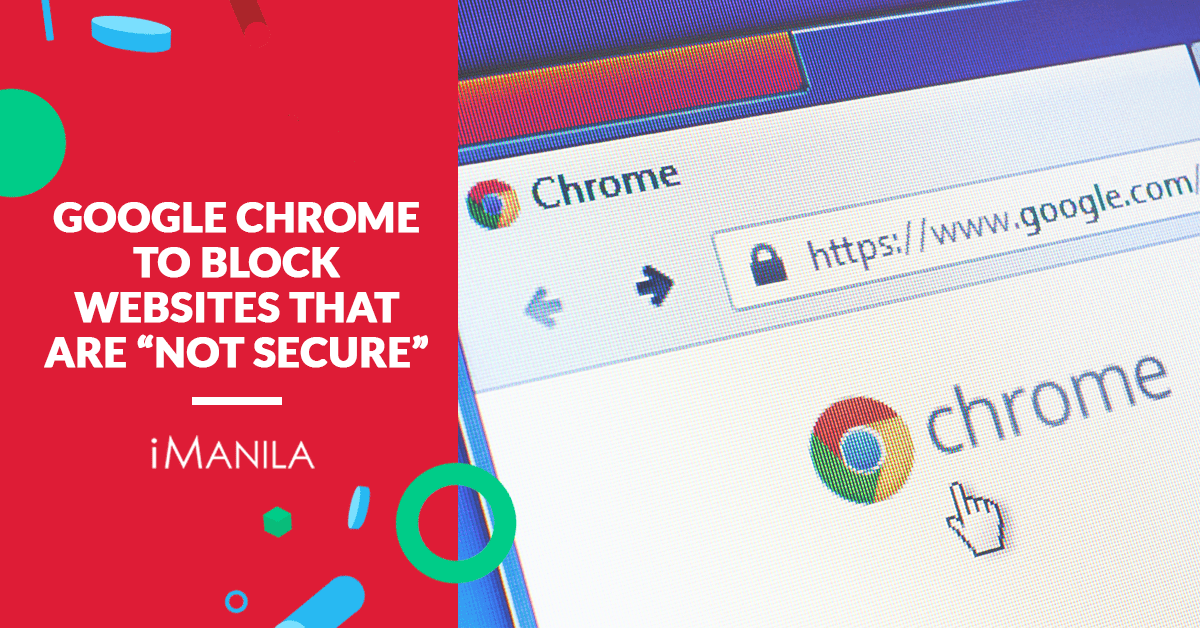
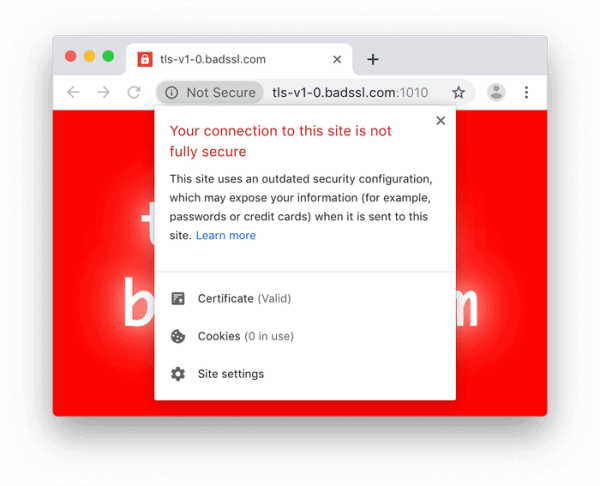 Image from
Image from 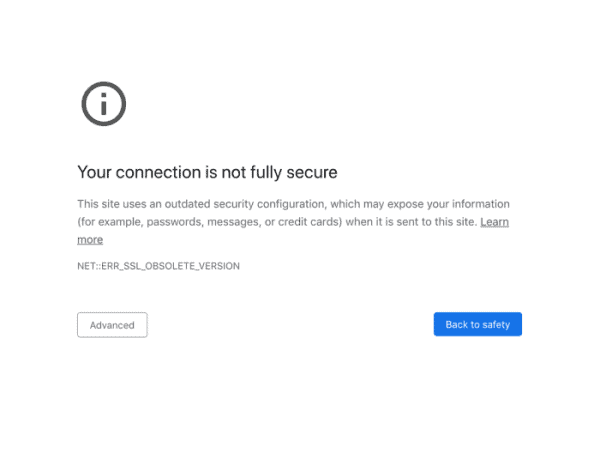 Image from
Image from 

