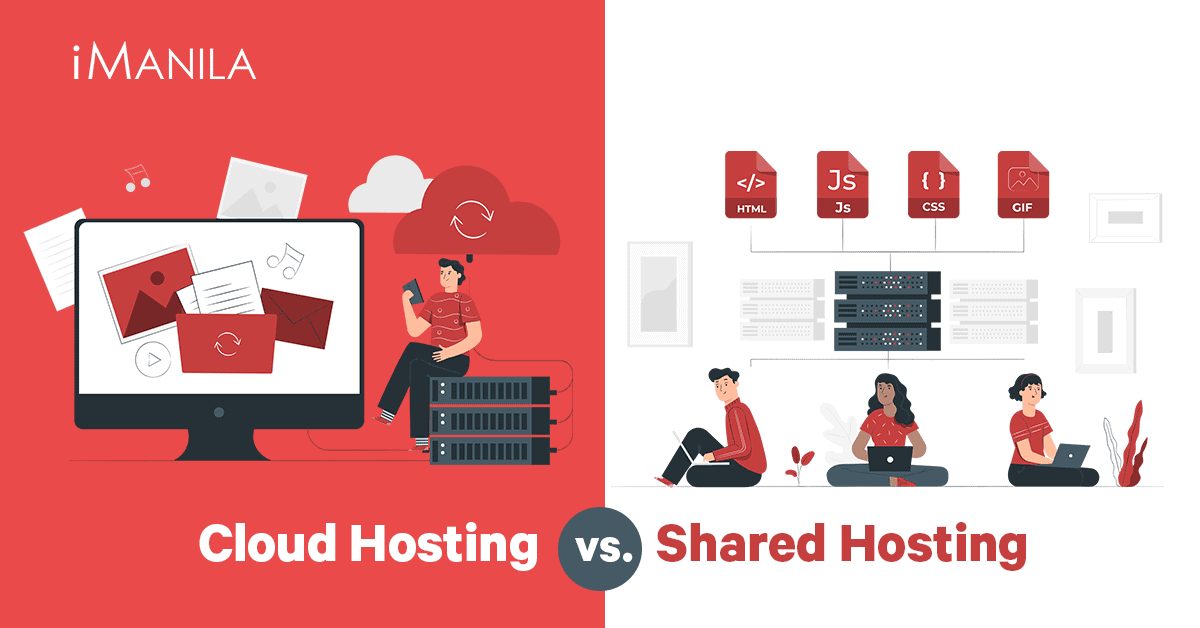In the recent days, we’ve received a lot of inquiries and concerns from clients regarding spam and phishing emails.
You’ve probably heard of “spam” or “phishing” before. On a regular basis, companies big and small often send out precautions to their employees and tips on how to avoid this. This is because most of the time, our emails are the targets of these scams and oftentimes, we don’t even know it! A single click of a button may cause big trouble if we unapologetically continue to ignore these types of emails. Here we’ve listed down some important tips to avoid your emails from being compromised and what you should do if you’ve suddenly become a victim!
Tips on how to avoid being a victim
By being meticulous with our emails, we can determine which are spam emails and which are phishing emails. Here’s important tips to keep in mind especially if you’re the type who likes to keep a clean inbox on a daily basis:
- Check your email account to see if you have a tool to filter out potential spam and phishing emails; if so, channel them into a bulk email folder.
- Never reveal personal or financial information in an email as this is an opportunity for criminals to get further into your email account.
- Always check the security of a website before entering sensitive or personal information online. If Google Chrome doesn’t allow you to enter the website, it’s probably best that you don’t!
- Pay attention to the website’s URL because malicious websites usually look identical and these URLs use variation in spelling or a different domain.
- If you’re unsure if the email is legitimate or not, try contacting the company and ask if they’re sending out emails heavily for a large amount of contacts including yours.
- Diligently inspect the email address of the sender since some phishing emails tend to show that their email address is legitimate.
- Do not instantly open emails from unknown or suspicious senders.
- Do not open or download suspicious email attachments with suspicious filenames.
- Immediately delete suspicious emails and remember to empty your trash.
- Use strong passwords, please.
- Ask your IT Admin to secure your computers with the latest OS versions, patches and security software.
- If you are using email clients, make sure you are using Secure SSL/TLS settings.
- Scan your cPanel or hosting account for malware using Virus Scanner tool.
What to do if you are a victim
If you’ve fallen and have unavoidably become a victim of spam or phishing, take these security measures into action immediately to avoid future problems:
- When you receive emails from your bank containing activities you haven’t done, call your bank to block your card/s immediately.
- Change your password and other confidential information in an instant if you’ve received notifications for an account in an online service.
- In the event that you clicked a suspicious link or downloadable malicious software, use antivirus software to scan your computer and quarantine any viruses.
- You may contact the nearest IT professional in your company to help handle the situation and to ask for guidance on how to go about the problem.
- Report malicious content to authorities if possible.
- Be an online informer and spread precautionary information to everyone to avoid scams and phishing in the future.
For any clarifications or concerns please do not hesitate to email our Technical Support Team at support@imanila.ph or to contact us in our mobile numbers at +63 947 427 3011 or +63 947 427 3012 or in our new trunkline number at (+632) 8876-1925. Our Technical Support Team is open to help you with your website and email concerns from Monday to Sunday from 9:00 AM to 6:00 PM.
To learn more about how to manage your cPanel and emails, visit our iManila Help Center at https://imanila.ph/help/.