How Can We Help?
cPanel MultiPHP Manager
Overview
MultiPHP Manager is one of the major improvements introduced by cPanel team with EasyApache 4. In order to use MultiPHP Manager, you will need to upgrade the EasyApache version to 4. The MultiPHP manager allows users and administrators to select the server default and per-domain default PHP versions. So though you have running PHP 5.6 as server’s default PHP version and if your website requires PHP 7, you can now easily change the PHP version to PHP 7 for that particular website through MultiPHP Manager.
How to change your PHP version
- Login to your cPanel <exampledomain.com/cpanel>
- Go to Software section, select MultiPHP Manager.
- Under System PHP Version, cPanel displays the default PHP version for your server. Any domain that does not have a PHP version explicitly set uses this version.
- To change the PHP version for a domain, under Set PHP Version per Domain, select the checkbox next to the domain for which you want to change the PHP version:
- In the PHP Version list box, select the PHP version you want to use for the domain, and then click Apply:
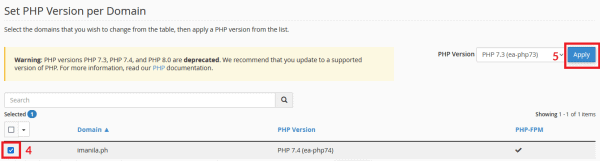
- The new PHP version should take effect immediately.