cPanel & WHM’s AutoSSL
What is AutoSSL?
AutoSSL is the solution to one of the biggest pain points that exists for every cPanel & WHM user: SSL installation and renewal. With AutoSSL that pain goes away. There are no more forms to fill out, and no more certificates to manually copy into place. Once you enable AutoSSL, your websites are automatically secured with a free, Domain Validated SSL certificate. Perhaps more exciting is the fact that your coverage will never lapse, because at expiration time a new, free SSL is requested and automatically installed.
How do you enable AutoSSL?
WHM
Enabling is easy! In WHM navigate to the AutoSSL interface, and adjust the selected toggle to cPanel. Then click save.
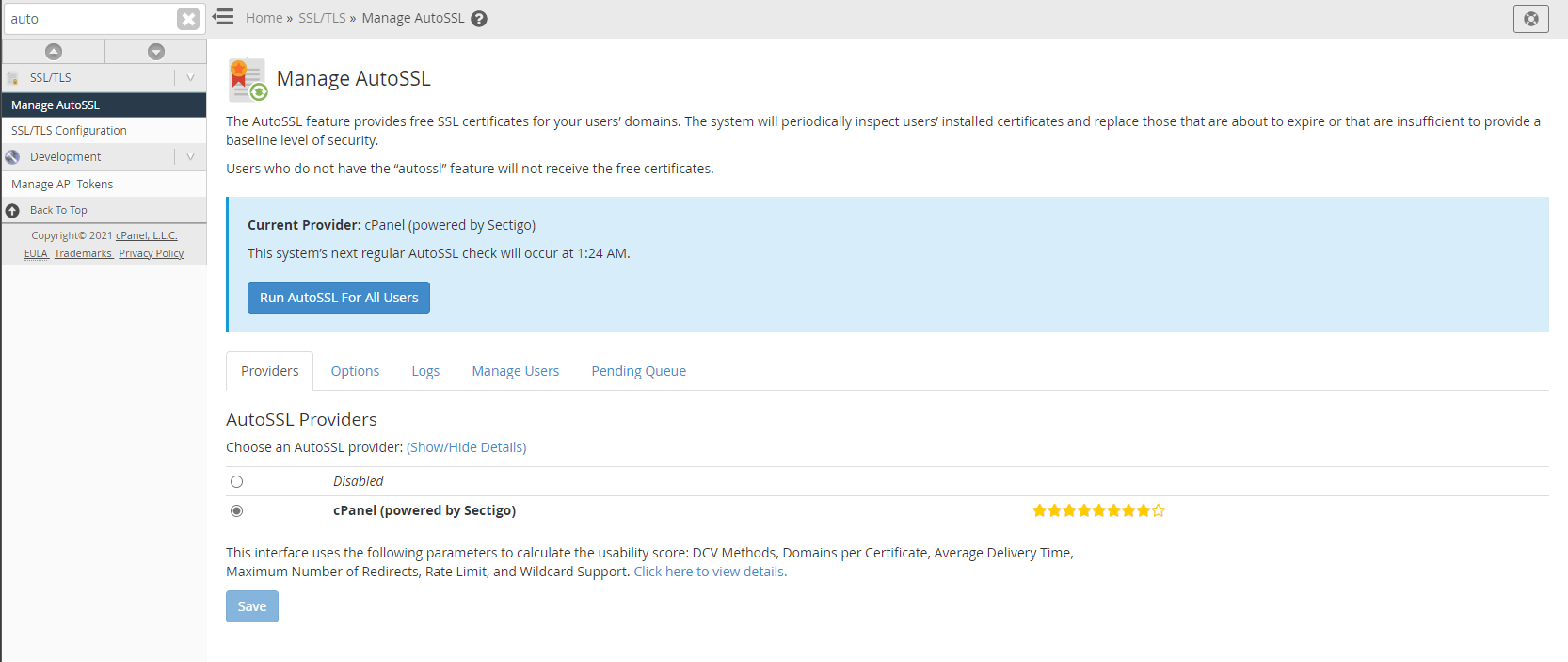
cPanel
Navigate to your cPanel >> Security >> SSL/TLS Status.
Select your target domain and hit Run AutoSSL button.
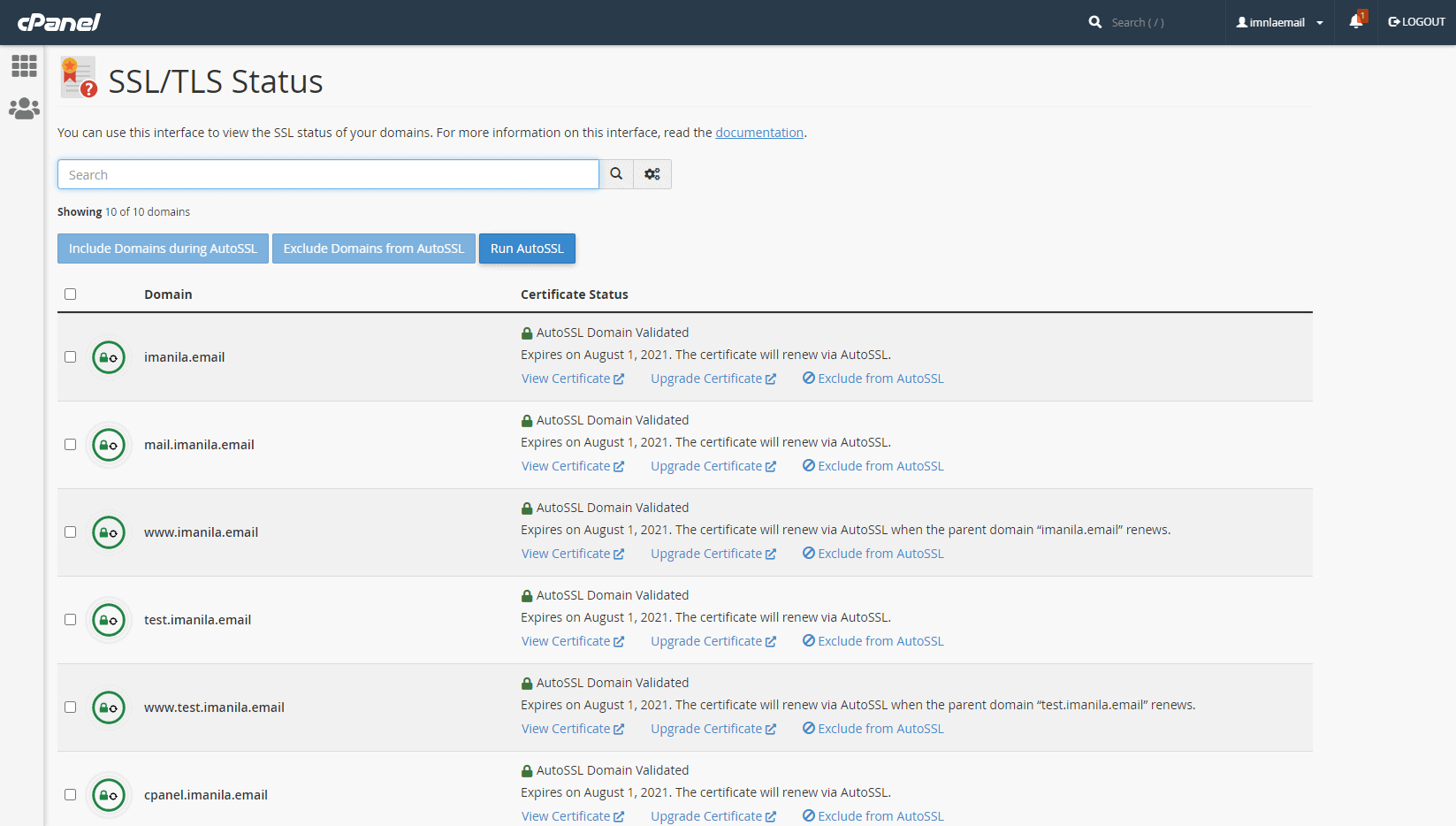
FAQs
Am I eligible for AutoSSL?
Yes. All customers are eligible to use AutoSSL
Is there a limit on how many domains I can use AutoSSL?
Any domain associated to your hosting account can use AutoSSL.
What if I already have an existing commercial SSL installed?
AutoSSL won’t override any existing SSL installed on your hosting account.
Is there a domain validation required for AutoSSL to work?
For AutoSSL to work, your domains should be pointed to your hosting account’s IP address.
Does AutoSSL automatically forces my website to use HTTPS?
No. You have to do this manually. Depending on your hosted website, you should configure it to use HTTPS.