How Can We Help?
What is an add-on domain?
How do I add the add-on domain to cPanel?
To add an add-on domain, we can use cPanel’s Domains feature under Domains section:
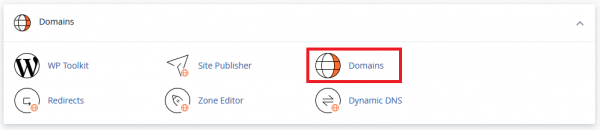
Then, click Create a New Domain:
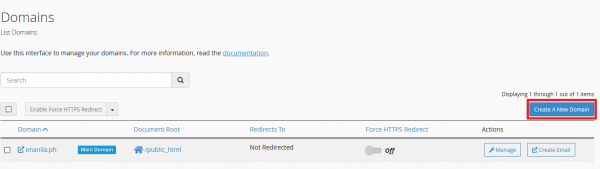
- Enter the domain name in the textbox.
- Note: Verify if the desired add-on domain is pointed to an IP address/nameservers used by the server. Otherwise, transfer the domain to the server’s nameservers with your domain registrar.
- Specify the document root (domain files location), click the checkbox to untick and type your preferred directory or use the created ones that is based on your add-on domain. Generating a new document root is highly recommended to avoid confusion with the directory.
- Choose a subdomain.
- Click Submit once the add-on domain is final.
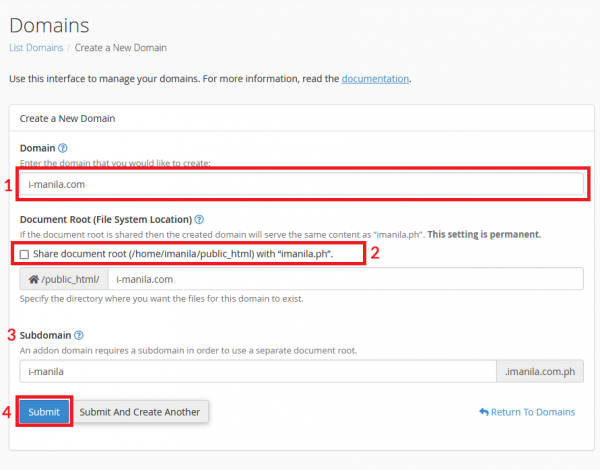
If you see an error in this interface, that means that this feature is not enabled for your hosting account, or there may be another problem. Add-on Domain is not available in Shared Hosting Plans.