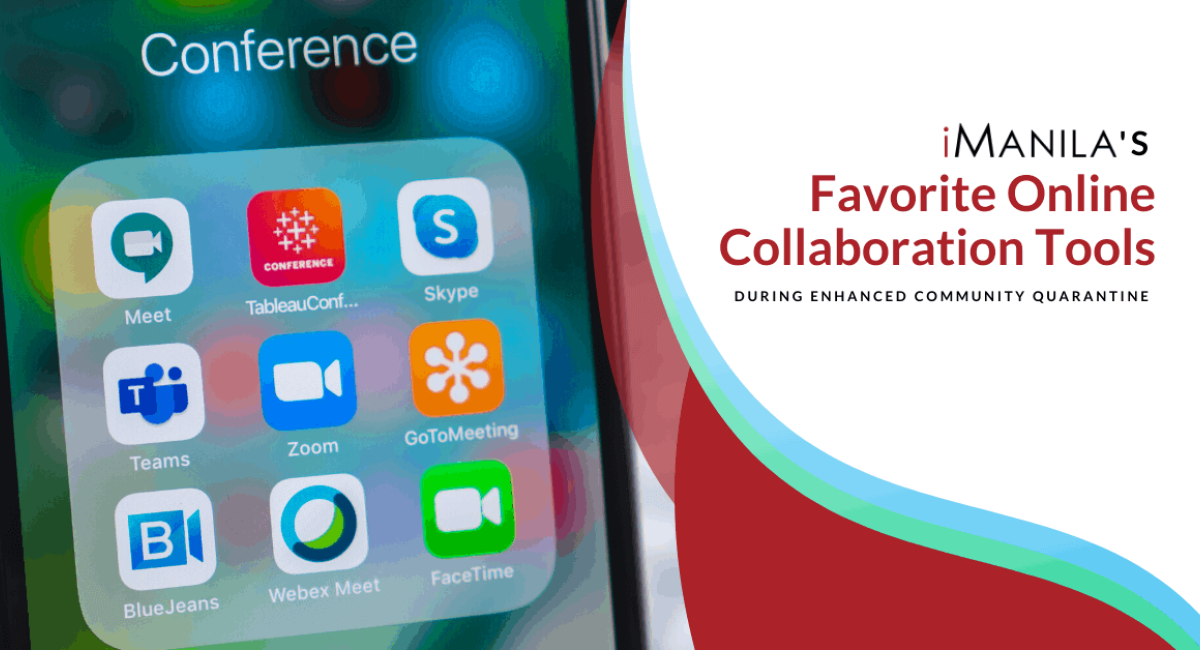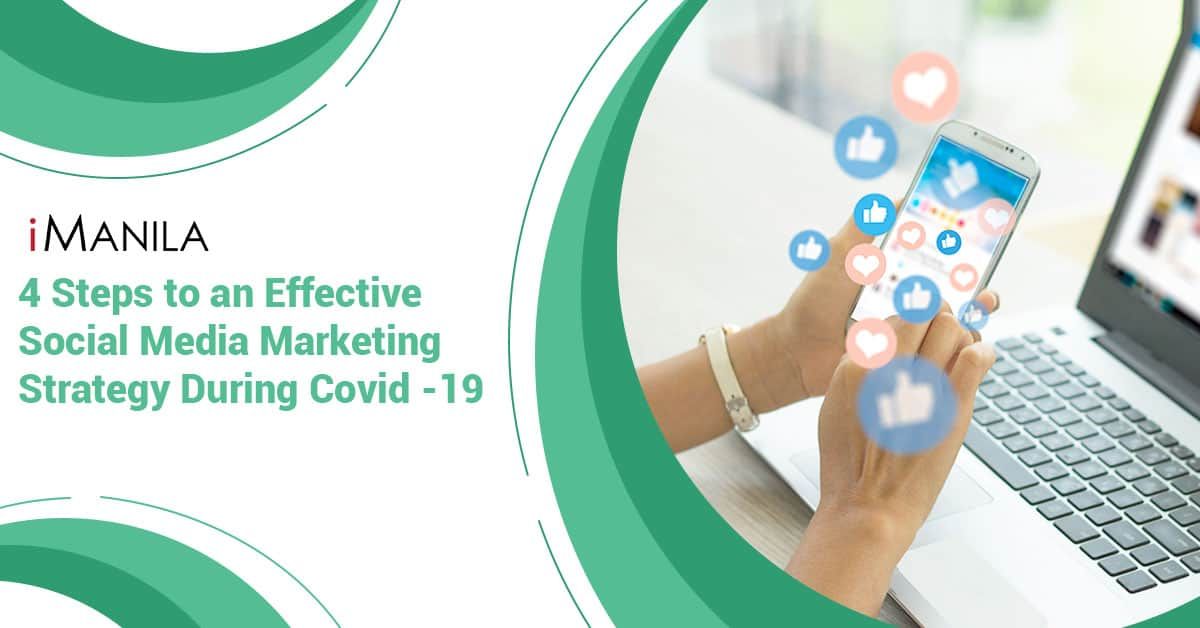With most parts of the world on lockdown due to the COVID-19 outbreak, many companies have been forced to shut down their doors and establish a sudden shift to remote work to stay operational.
This also includes us in iManila. With most of our services revolving around the digital landscape, we were lucky enough to have started using various online tools to keep up with the trends and requirements of our clients, even before the pandemic.
However, since we have started fully working remotely for the past two months, we have also discovered new tools to ease out of our usual business processes and to enhance team collaboration.
Here’s a couple of online tools that we have found helpful during the lockdown period. Maybe you can try them out too!
As our company’s official central communications platform, we have used Microsoft Teams more than any other online tool in the past few months. Microsoft Teams’ various features enable us to chat, call, and collaborate whether individually or through its “teams” feature, which allows us to create separate channels within each department or team specifically dedicated to a particular concern, project or purpose. One feature of MS Teams that we really like is that it enables team members to edit MS Word, Excel or PowerPoint documents within the app – allowing for easier collaboration and real-time edits without having to jump from one application to another.
Another thing that makes MS Teams great is that it also allows us to set-up separate “team” channels that our external clients can also access, view and be a part of. This allows us to have a secure private channel with our clients, allowing everyone to have a unified communication thread that’s easy to access whether on mobile or on desktop.
We’ve been using Trello for a few months now to monitor and track tasks for specific projects. So far, this has been an effective tool to manage deliverables and timelines, especially for our creative design and website development projects.
Trello’s user-friendly and fun interface allows all of its users to keep track of deadlines easier, and easily prioritize tasks on-the-go. It also allows multiple people involved in multiple projects to be notified when a deadline is coming up. To add, Trello also has a user-friendly mobile app which is also easy to view and update via mobile phone.
While Microsoft Teams also has a video call feature, we prefer using Zoom for calls involving a bigger group.
Zoom has been extremely helpful for big team meetings of more than 10 attendees and for company-wide townhalls called by our CEO for monthly company announcements. What’s great is Zoom can also be accessed either through your browser, desktop, or mobile app, and on top of that allows screen-sharing – making it easier for us to present pitch decks or webinars to clients or to other members of the team.
Google’s G Suite platform is another one of our clear favorites as it has greatly allowed us to collaborate across multiple solutions – Gmail, Google Drive, Docs, Sheets, Hangout, Meet, etc!
Our entire team has been using G Suite for a few years now, as it gives us better solutions to collaborate, store, and share files within one consolidated platform. It allows us to have real-time updates on Google Docs, Sheets and Slides while sharing this with everyone (including clients) for easier collaboration.
Google Drive, on the other hand, serves as a repository for many of our working files as it likewise allows us to share these files with our clients, while Google Meet is another platform often preferred by our foreign clients when it comes to kick-off and coordination meetings.
These are just some of our favorite and most used online tools during the enhanced community quarantine. Other systems we use include our self-made and highly customized iManila Sales Portal, our HR Payroll System and our Technical Support’s Online Ticketing System, as well as a subscriber-based type of software called Zoho for time keeping and invoicing.
As one of the leading full-service digital agencies in the Philippines, we offer various digital services – from web and apps development, hosting, digital marketing, and technical support.
Need help in setting up your business towards the shift to the digital space? Looking to learn more about G Suite or Office 365? Get in touch with us today and let us improve your life through technology. #iManila #WorkFromHome