Have you been into your Google AdWords dashboard and saw the terms that seem complicated? No, your eyes are not playing tricks on you. AdWords can be really confusing especially if you are not familiar with the terms that you’re seeing on its dashboard.
Google AdWords is Google’s online advertising platform. Through this, you will be able to create online ads to reach people and encourage them to buy your products or services.
As a search engine marketer, understanding the vernacular of AdWords is important in order to create campaigns that are suitable for the marketing objectives of your client and easily make some tweaks if needed. Having the knowledge on the definition of these jargons and being able to explain it in layman’s terms will help you in creating valuable and effective performance reports for your clients.
Since there are hundreds of terms that you may see on your AdWords dashboards and insights, we will only be dealing with the most common encountered key terms upon implementing ads and those that are normally included in your reports.
AdWords Basics
- Campaign – A campaign on Google AdWords is the set of ad groups that share budget, location targeting, and other specifications depending on the marketing objectives of your client.
- Ad Group – An ad group is consisted of one or more ads that contain a shared set of keywords. Through Ad Groups, you will be able to distinguish and organize your keywords depending on their theme.
- Keywords – These are the words, phrases, or terms that best describe your products, services, or your website itself that will help on determining when and where your ad may appear.
- Daily Budget – This is the amount that you will set for each ad campaign. You can specify the average amount that you would like to spend for each day. To determine your Daily Budget, divide your monthly budget by 30.4 which is the average number of days in a month.
- Maximum CPC Bid – or Maximum Cost-per-Click. This is the highest amount that you are willing to pay for each click on your ad.
- Final URL – This is the Uniform Resource Locator (URL) of your ads landing page (in green font color). Meaning, this is where the online users will go upon clicking your ad. You must remember that the approval of your ads also depends on the site where the users will land upon clicking which is called the Destination Experience. The landing page or the website itself must adhere to the Google Advertising Policies, otherwise, your ads will be disapproved. (See the Destination Requirements here.)
Google AdWords Metrics
- Clicks Column – This column generally counts every click on your ad. Know that a click is still counted even if the user doesn’t reach your website due to downtime or internet problems. Highly-relevant ads are more likely to receive clicks.
- Impressions Column – The number of impressions is equivalent to the times your ad was served or seen on Google Search results. Even though an impression is not guaranteed to turn into clicks every time, this is still valuable on calculating your ad’s click-through rate to test its effectiveness.
- Click-through Rate – Abbreviated as CTR, your click-through rate determines the effectiveness of your ad. It is derived by means of dividing the number of your acquired ad clicks by its acquired number of impressions.
- Average Cost-per-Click – This is the average cost of each click on your ad. It is derived by dividing the amount that you pay for your ad by the total number of your acquired clicks.
- Average Position – This metric shows your ad’s position among other advertisers.
- Quality Score – This is the estimated rating of your ad made by Google AdWords based on the ad quality, its keywords, and the landing page.
As you can see there are a lot of terms that you need to know and understand. Some terms may take you some time to digest, but, just keep in mind that these are all beneficial for your own learning and search engine marketing skills development.
To further have an idea and complex knowledge on all of these, try engaging yourself to Google Academy for Ads. This will not just help you understand the terms mentioned above but will also give you some in-depth details on how AdWords works.
![]()