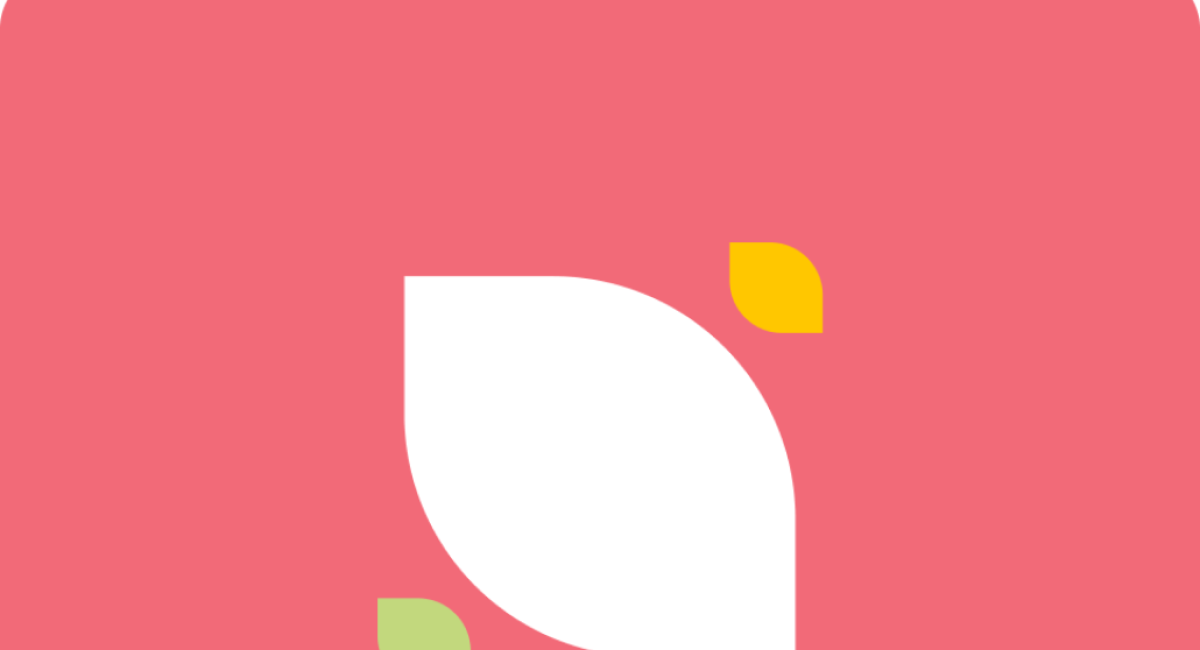Graphic designing is a tough job. The process of carefully choosing the right imagery to be combined with tasteful design styles to summarize the entire idea in a single imaging takes a lot of work. This job requires a superior talent for design, substantial skills in manipulation images and design, and mastery of the editing software to produce a quality output.
However, in today’s competitive age where marketing relies mainly on quality content to effectively send the right message to the right market at the right time, efficiency in doing graphic design is the new battle ground. No matter how compelling the content is, if it was too late a hero, it is not effective anymore.
Content are now like news; they have expirations too. And usually, the expire as fast as the news. The next day, you’ll see a new trending content, and if you can speed up your content production, you’ll lose.
To make sure that your creatives can work efficiently using their well-loved Photoshop software below is a helpful cheat sheet of keyboard shortcuts to cut every additional second in every click and navigation in Photoshop. By the way, this is a window’s version.
If you are looking for help with your content marketing, from write-ups to graphic design, call us and we’ll configure how to do it for you. All you need is to click the button below or use our contact details below.
Emails: info@imanila.ph/ sales@imanila.ph/ support@imanila.ph / salessupport@imanila.ph
Telephone numbers: (02) 490-0000, 01, 03 or at (02) 959-4807
Mobile number: (+63) 917-8476005