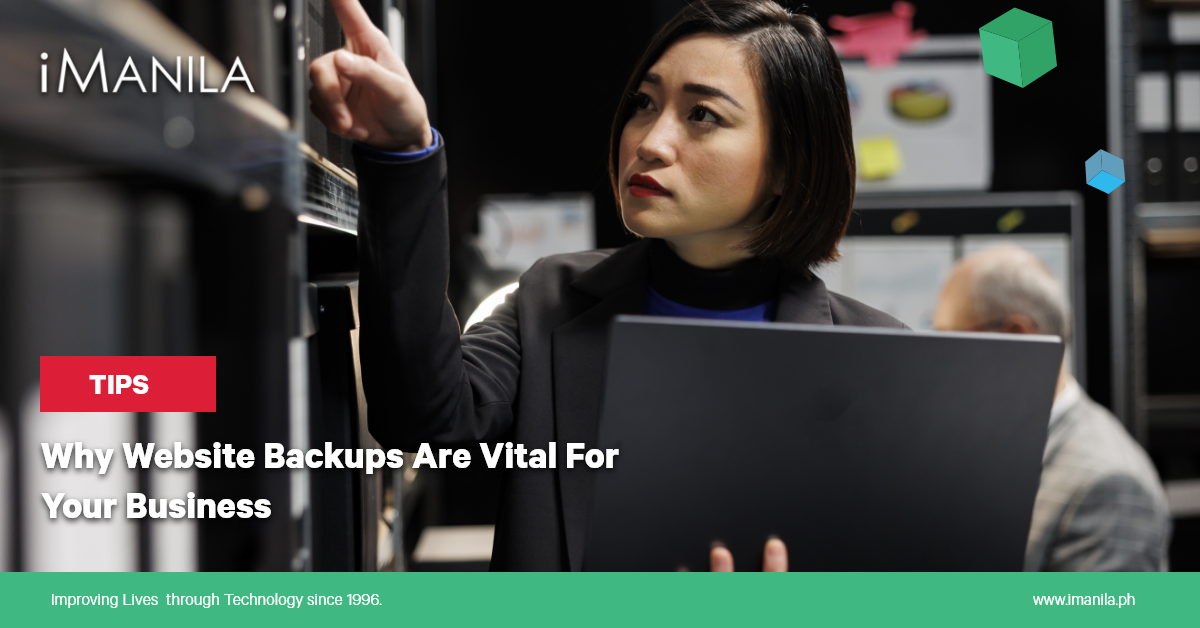Setup your cPanel Email Account on your iPhone using cPanel’s Mail Client Automatic Configuration Scripts
Setup your cPanel Email Account on your iPhone using cPanel’s Mail Client Automatic Configuration Scripts
(IMAP Setup)
Step 1
Open your Safari or Chrome browser and go to your domain’s webmail address (Example: imanila.ph/webmail). Login using your email account and password. Navigate on the upper right corner and select the account icon.

Step 2
Select “Configure Mail Client”

Step 3
Scroll down to “Mail Client Automatic Configuration Scripts”. Under Applications, look for iOS for iPhone. Swipe to the left see more details.

Step 4
Under Protocol, select IMAP over SSL/TLS.

Step 5
A prompt will show about the file to be downloaded. Select Proceed.

Step 6
Allow to download the file. Close the prompt once the file has been downloaded.

Step 7
Open your Settings app. From the top of your Settings, select the prompt “Profile Downloaded”

Step 8
Your cPanel Email Account Details will show up. Select Install. Enter your cPanel Email password if you are prompt to do so. Once complete, you can open your Mail app and start using your cPanel Email Account.