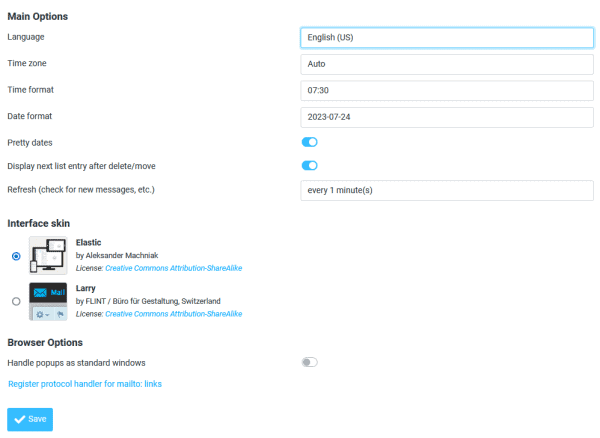How Can We Help?
How to Personalize Webmail
Modifying the preferences of the Webmail interface
You may customize your Webmail experience with a few options.
Go to (1) Settings → (2) Preferences → (3) User Interface after logging in to your email account.
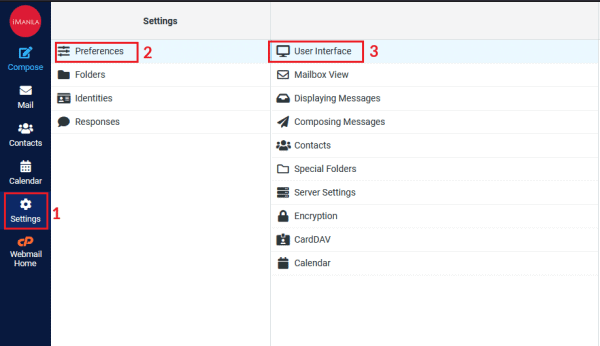
Among the customizing choices available are the following:
- Display Language – choose your preferred language
- Time Zone – set your time zone for accurate time and date display
- Date and Time Format – change how dates and times are presented
- Check Frequency – change the interval at which your account scans for new messages.
- Theme – change the visual theme of your Webmail interface