How Can We Help?
How to Setup Your Email Account on Outlook for Android
1. Open the Outlook for Android app and go to Settings.
2. Click on Add Account.
3. Select Add Email Account.
4. Enter your email address, then tap Continue.
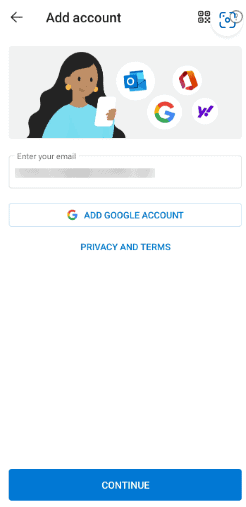
5. Choose between IMAP and POP. IMAP synchronizes the email on your phone with your account’s contents on the server, while POP downloads the inbox.
6. Toggle Advanced settings on and enter your password and server settings.
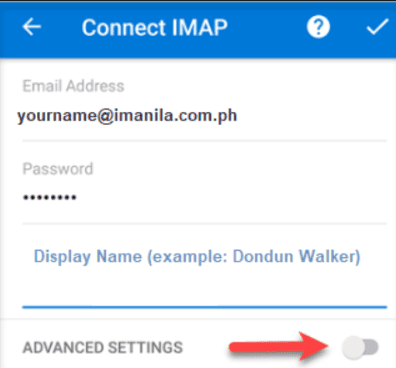
IMAP
- Display Name: The name to display on your email.
- Email Address: Your full email address
- Account Type: IMAP
- Incoming Mail Server: mail.domain.com [ex: mail.i-manila.com.ph (“i-manila.com.ph” is our domain.)]
- Outgoing Mail Server (SMTP): mail.domain.com [ex: mail.i-manila.com.ph (“i-manila.com.ph” is our domain.)]
- Username: Your full email address
- Password: Your email password
- Require login using Secure Password Authentication (SPA): We recommend having this unchecked.
- Incoming Server (IMAP Port): 143
- This server requires an encrypted connection (SSL/TLS) (Incoming): Optional. If checked, change the Incoming Server (IMAP Port) to 993.
- Outgoing Server (SMTP Port): 587
- Encryption method (Outgoing): Optional. If using SSL, change the Outgoing Server (SMTP Port) to 465
POP - Display Name: The name to display on your email.
- Email Address: Your full email address
- Account Type: POP
- Incoming Mail Server: mail.domain.com [ex: mail.i-manila.com.ph (“i-manila.com.ph” is our domain.)]
- Outgoing Mail Server (SMTP): mail.domain.com [ex: mail.i-manila.com.ph (“i-manila.com.ph” is our domain.)]
- Username: Your full email address
- Password: Your email password
- Require login using Secure Password Authentication (SPA): We recommend having this unchecked.
- Incoming Server (POP Port): 110
- This server requires an encrypted connection (SSL/TLS) (Incoming): Optional. If checked, change Incoming Server (POP Port) to 995.
- Outgoing Server (SMTP Port): 587Encryption method (Outgoing): Optional. If using SSL, change the Outgoing Server (SMTP Port) to 465. Tap the checkmark icon to complete.