Improve Your Email Deliverability
Ways for Making Sure the Recipient Receives Your Emails
Email services’ assessment of an email sender’s credibility based on a variety of attributes, including recipient engagement, content quality, and sending behavior, is known as email reputation. All email services, your own and your recipient’s, carry out these verifications to make sure the message is safe to send and can be sent.
Email delivery problems, including emails getting in the recipient’s spam folder, might occur when the reputation parameters are not fulfilled by the messages you send. You may fix it with the actions listed below, which will improve the email reputation of your domain.
1 – Add Email DNS Records
In addition to MX records, which are a need in and of itself for emails to function, SPF and DKIM records are also necessary for email deliverability.
- SPF (stands for Sender Policy Framework) record allows domain owners to specify which email servers are authorized to send emails on their behalf
- DKIM (stands for DomainKeys Identified Mail) record is used for signing and verifying the authenticity of emails: it involves adding a digital signature to outgoing emails that the recipient’s email server can verify
These two TXT entries need to be added to the DNS zone for your domain. The SPF and DKIM record values vary based on each email service provider.
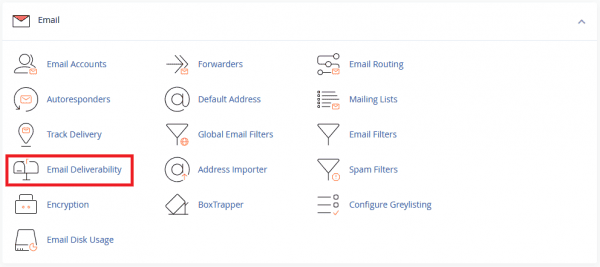
2 – Enhance the Email Subject
Your email messages’ subject line is one of the most crucial factors that influences deliverability. Always choose subjects for your writing that are relevant to the message’s content and your audience.
In addition, you should avoid the following:
- Misspelled words
- Using ALL CAPITAL LETTERS
- The words “Test“, “Check“, or similar
- Phrases like “Open this“, “Read me“, “Urgent“, or similar
- Random letters or numbers, as well as using any special characters (like %^>)
More recommendations:
- Aim for shorter subject lines, though use more than one word; e.g., avoid writing only “Hello”
- Don’t leave the subject blank
- Remove the “Re:” from message replies
In this manner, both recipients and the mail services will view your subject line more favorably.
3 – Review Your Contact List
Sending messages to individuals who have voluntarily subscribed to receive your emails will help to keep recipients interested. Unsubscribe rates and spam reports can increase when emails are sent without the recipient’s permission.
Additionally, make sure all the email addresses in your list are active and correct. Deliverability rates may decrease and your email reputation could be negatively impacted if you send emails to nonexistent or invalid email addresses.
Be mindful of the message volume allowed to your account and refrain from sending bulk emails. A dedicated server is a better option if you wish to run an email campaign because it can handle large volumes of emails and offers more features, tools, and statistics.
That’s it! Your emails should correctly reach your recipients once you’ve followed the previously mentioned steps.