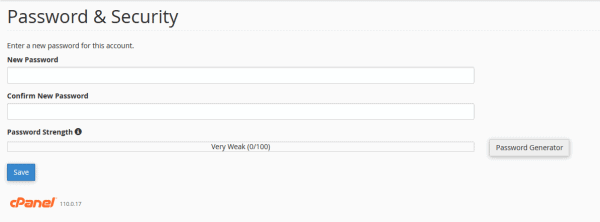How Can We Help?
How to Reset Your Webmail Password
1. Login to Webmail.
2. Click the Webmail Home once inside your Inbox.
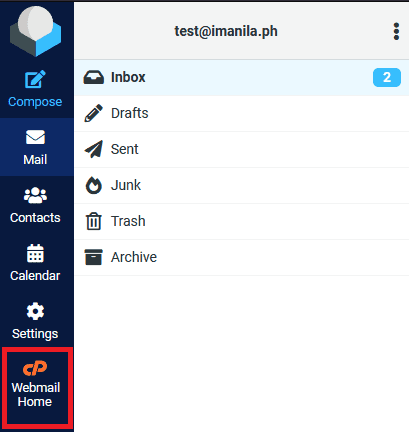
3. Click the Dropdown in the upper right corner of the window with the account’s email address and click Password and Security.
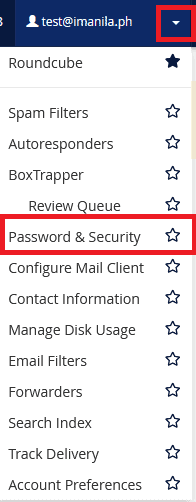
4. Type the desired password or use the Password Generator, then click Save.