How Can We Help?
cPanel phpMyAdmin
Overview
The phpMyAdmin is a third-party tool to manage tables and data inside a database. It is graphical user interface to manage MySQL databases. You can manually create Tables, Import and Export data or edit the values of a row through it.
To access phpMyAdmin
Click on the phpMyAdmin link, which can be found under the databases section of cPanel Home.
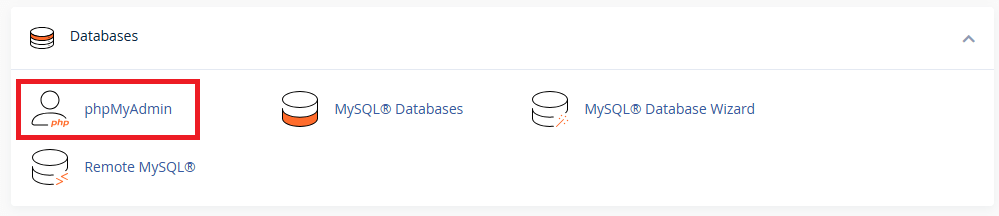
You will see a dashboard similar to this.
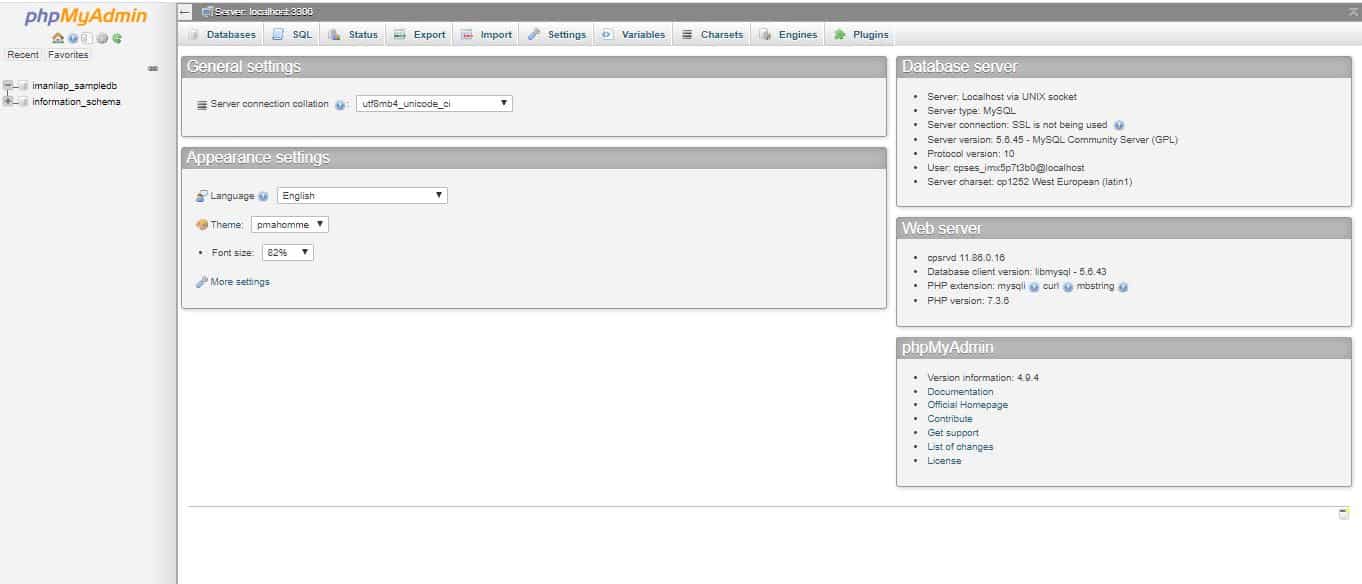
On the left-hand pane, there is a list of databases, which can be expended to see the table in each database. On the right-hand pane, there is general information of Database server.