How to Modify PHP Version in cPanel
Note: We highly recommend creating a backup of a website or application before making any changes to the PHP version. Make sure your websites and applications function as intended after changing the PHP version.
Step 1 – Login to your cPanel account.
Step 2 – Click the MultiPHP Manager under Software section.

Step 3 – Tick the box for the site or sites that you will modify.

Step 4 – Select which PHP Version to be used from the drop-down menu.

Step 5 – Click the Apply button to save the settings.