There has been an alarming increase in the number of inquiries that we get on a daily basis from clients inquiring about recovering a hacked email or receiving a lot of spam mails. As an agency thriving in the digital age, we fully understand how important emailing is as most companies use this as a way of communication. Needless to say, sensitive and private information is being passed through this form of channel. Thus, it is our mission to educate and inform our clients of the various ways they can increase the security of their account.
Beware of Phishing Attempts
Phishing scam mails are those kinds of email that presents itself as a legitimate email from a brand or company that you may be subscribed to, but is really just trying to steal data and information from you. The recipient is tricked into clicking a malicious link where they are asked to log in or enter sensitive information. This may lead to an installation of a malware, or freezing of the system as a form of ransomware attack where they will use sensitive information about you, against you.
Example of a Phishing scam email and what to look out for
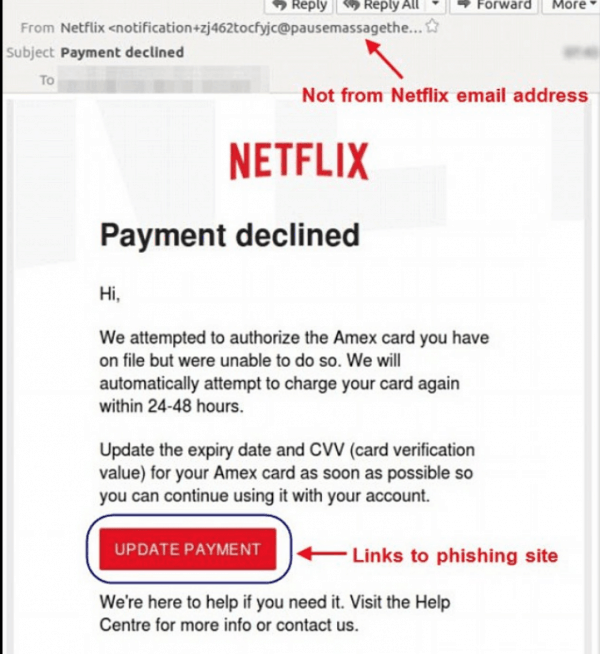
Check the email address of who sent it.
A legitimate business email should follow the user@businessname format without other random numbers or letters.
Trace back your actions
Most hackers will claim that the recipient did a generic action so it’s easier to fool the person. So before you panic after reading a spam email, make sure you trace back to your previous transactions and actions to double check the legitimacy of the email.
Do not click on any links
Towards the end of the email, you will be required to click on a link wherein you need to enter your credentials. DO NOT CLICK that link! Clicking the link allows the hackers access to your software.
If you ever receive an unsolicited email with a link asking you to enter your credentials, DO NOT OPEN IT. You can instead mark the email as spam, block the sender, and delete. Make sure that you only enter your credentials into official websites and apps.
Double-securing your email
If you want to make sure that your email is safe and secure from hackers, there are more advance ways to do this.
Enable two-step verification
Most email platforms have a two-step verification feature that allows the user to choose another verification step. Aside from the usual typing of your username and password, you have another option to receive a security code that you will receive via SMS, call, or a through another third party device. This feature may be an extra step but it is another way to keep your accounts secured.
Use unique password patterns
We often use passwords that are personal to us because it is easier to remember. But that is something that can easily be used against you because those are information that a hacker may have easy access to (especially on Social Media!). It is also not advisable to use one password for all your accounts because well, for obvious reasons. If you want a foolproof and unique password for your multiple accounts, you may opt to use a password generator. Software like LastPass has a password generator that can provide random letter and number combinations. It also serves as a vault for your passwords so you don’t have to worry about forgetting them. The app can easily be downloaded on your phone or installed as an extension to your Chrome browser.
Email scamming and hacking is very rampant nowadays that is why we strongly advise everyone to be careful and vigilant with whatever content and information you receive online. Always remember to double check so as not to fall victims to email phishing and hacking.
If you clicked on a malicious email and is now facing software issues, our Tech Support team can help you address any tech concerns. You may call us at (02) 490 0000 or email our team at support@imanila.ph


