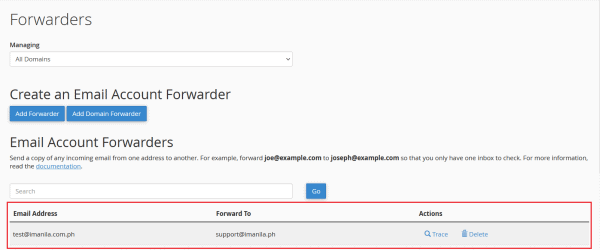How Can We Help?
How to create/check existing email forwarders on cPanel?
To create and check an email forwarder or redirection through cPanel you need to access the panel and go to Forwarders under Email.
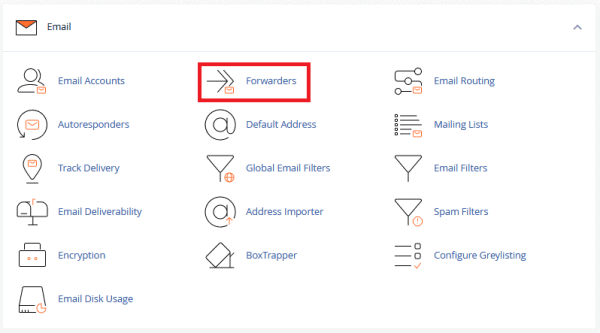
There you will see already created email forwarders and will also be able to create a new one by selecting Add Forwarder.
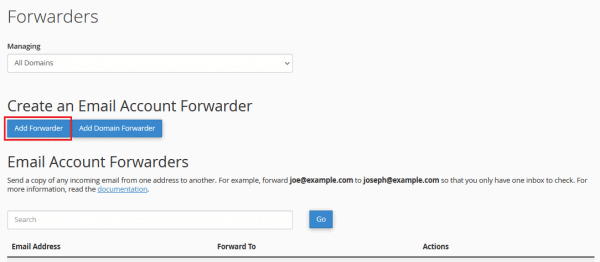
Once clicked, you will be redirected to a new screen where you will fill out the necessary information such as email address to be forwarded and the destination email address.
Afterwards, click Add Forwarder to save.
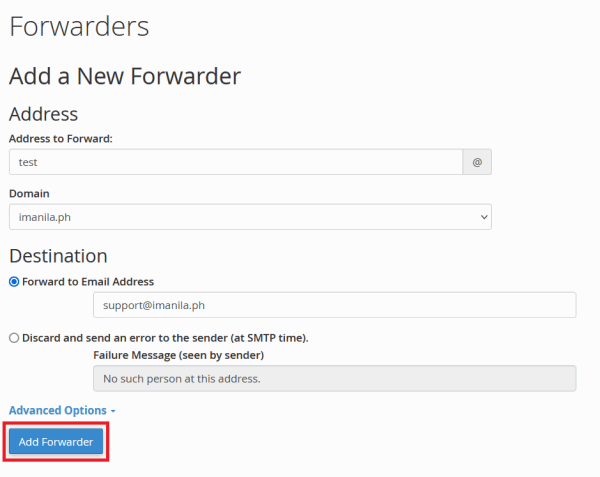
Once done – the newly added forwarder will be shown in the Forwarders page.