How Can We Help?
How to export a database using cPanel phpMyAdmin
Overview
To export your database, you will need to open your databases via phpMyAdmin first.
On phpMyAdmin select your desired database and press Export:
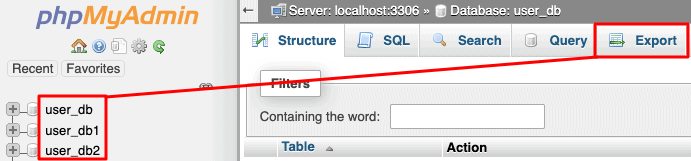
If you want to simply export to SQL file (SQL file is everything you need when moving databases), just click on Go:
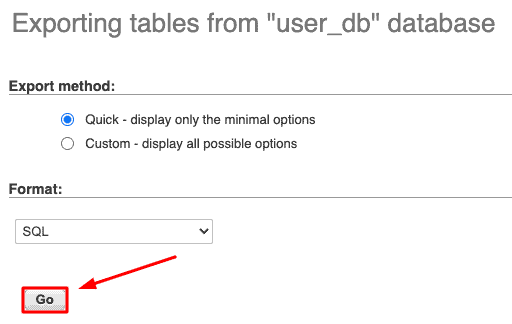
Also, if you wish to set special requirements, you can change the format or choose to export only some tables from your database:
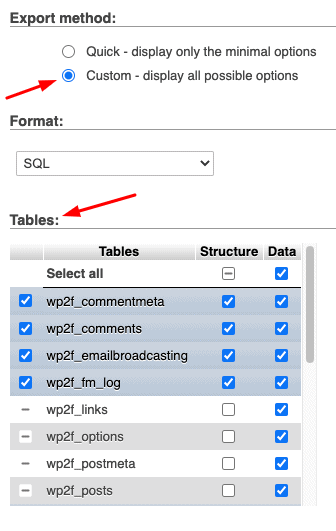
That’s it! Click Go your database will be downloaded to your computer.