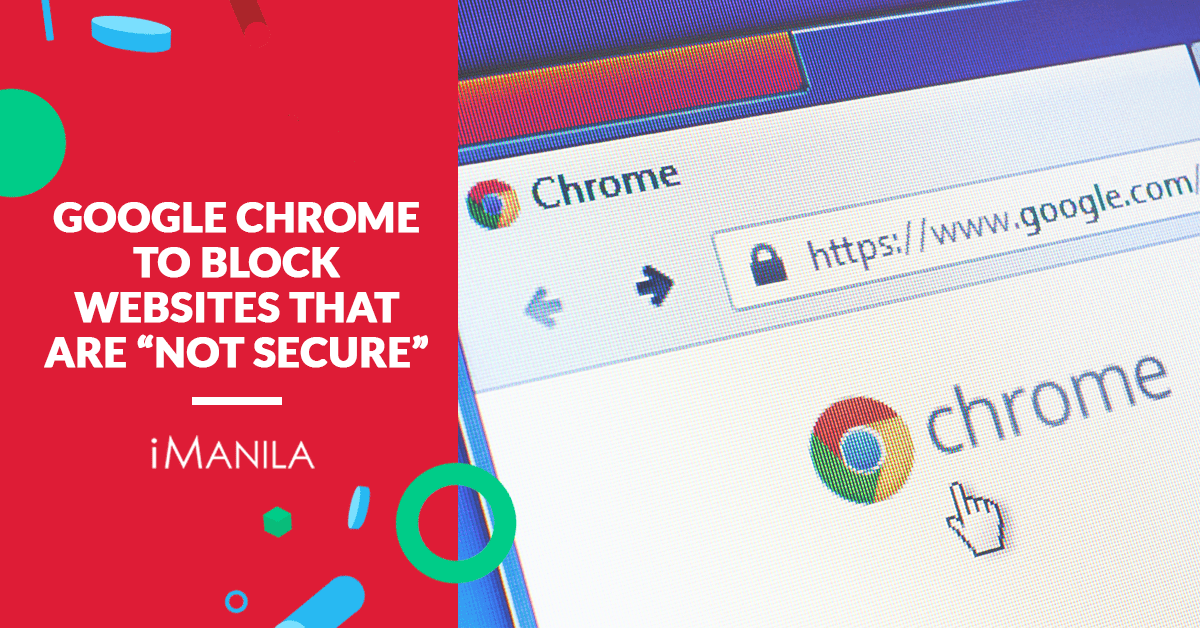Google Chrome to Block Websites that are “Not Secure”
Last October, Google announced that its famous browser, Google Chrome will no longer be accepting the legacy versions of TLS (Transport Layer Security) 1.0 and 1.1, the cryptographic protocol used to encrypt transmissions between browsers and website servers. This year, the Google Chrome team has once again notified website owners that a new warning will appear while browsing.
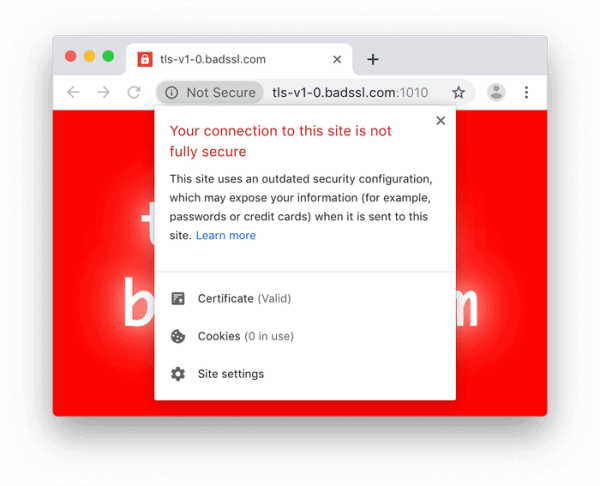 Image from 9to5Google
Image from 9to5Google
When Google Chrome 81 debuts in March of this year, in the lead-up, Google will start displaying a full-page interstitial warning, “Your connection to this site is not fully secured” to the left of the address box to users that will try to access a site protected by outdated security protocols such as Chrome 79. Though this blockage plan isn’t on the run yet, the Chrome team has already started alerting users about this major update as this could cause major effects on user’s browsing activities and may expose user’s information sent to the site.
Chris Thompson of Google Chrome’s Security Team wrote recently, “We’re announcing a pre-removal phase in which we’ll introduce a gentler warning UI [user interface] and previewing the UI that we’ll use to block TLS 1.0 and 1.1 in Chrome 81.”
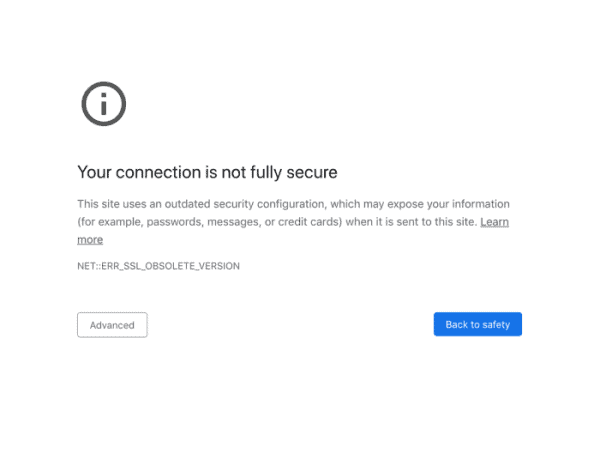 Image from 9to5Google
Image from 9to5Google
With this, Google encourages site administrators to update TLS legacy version 1.2 which was released over a decade ago, ahead of the TLS warnings. On the bright side, site administrators can still re-enable TLS 1.0 or 1.1 and disable the warning using the SSLVersionMin but only until January 2021, Google said.
Is your website ready for the new Google Chrome updates? Research shows that Google Chrome is one of the most used browsers not just in the Philippines but also in parts of Asia, Europe, and the US. Don’t scare away your visitors with a website that is not secure. We can help install your SSL in a matter of hours. Get in touch with our Sales Team through our trunkline at +632 3490 0000 or drop us an email at [email protected]. #iManila #WebsiteSecurity #SSL