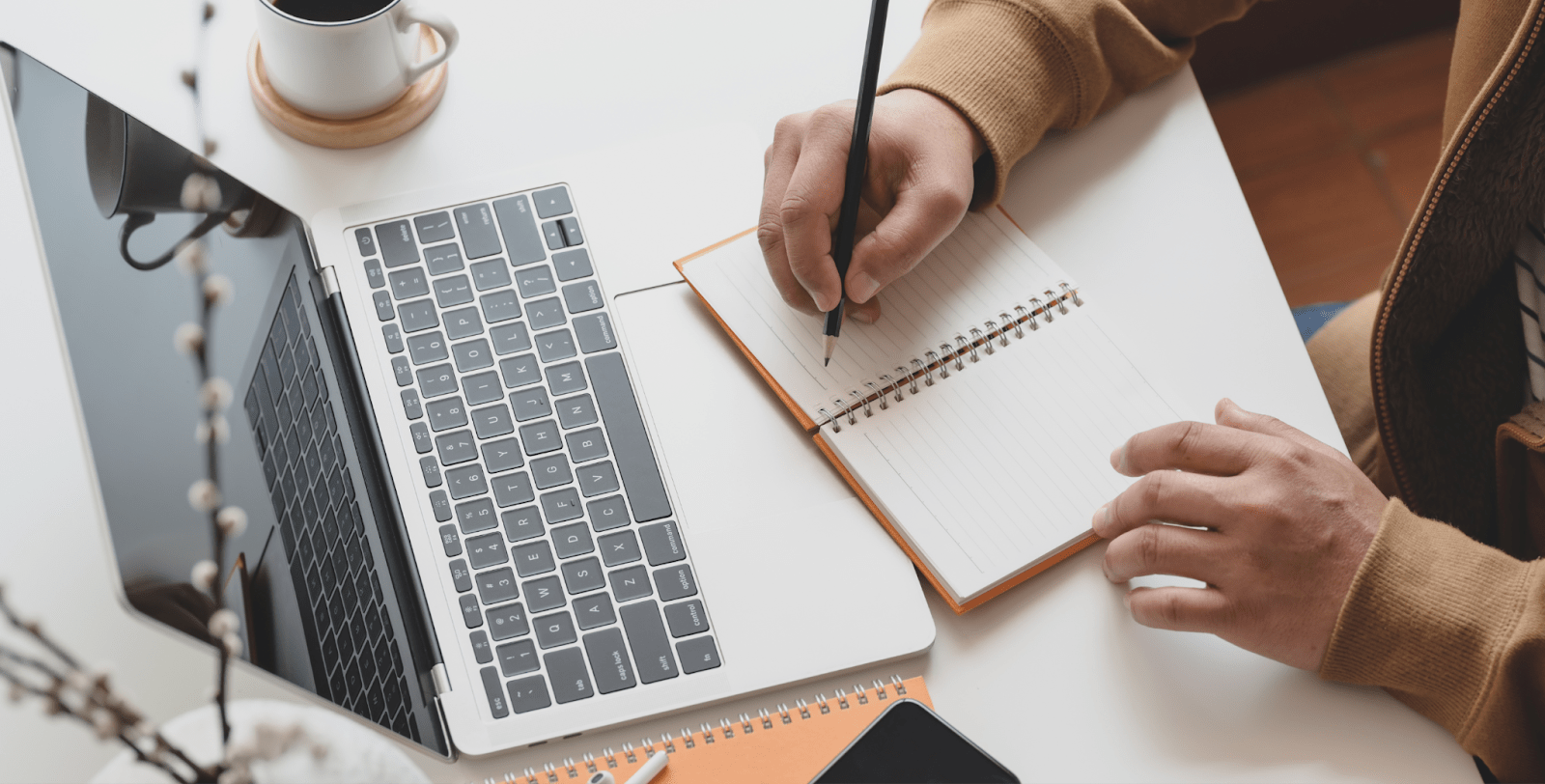5 Reasons Your Website Needs Dedicated Server Hosting This Holiday Season
The holiday season is here, and with it comes a flood of eager shoppers. But what if your website suddenly crashes under the weight of festive traffic? A slow or down website during the holiday season is more than just an inconvenience – it’s a total nightmare for any business. Missed sales, frustrated customers, and a tarnished reputation are the last things you want during the year’s biggest opportunity.

With millions shopping online for holiday essentials, your website needs hosting that can keep up. Dedicated server hosting ensures a seamless experience for your customers
Want to know more? Here are the 5 reasons your website needs dedicated server hosting this holiday season:
1. Handle the Holiday Surge in Traffic
The holidays bring more website visitors than usual, with shoppers eager to find the best deals. A shared server may not have the capacity to handle this surge, resulting in slow page load times or even downtime. Dedicated server hosting ensures it can handle large traffic spikes without a hitch.
2. Protect Against DDoS Attacks
As the holiday shopping frenzy intensifies, the risk of cyberattacks like Distributed Denial of Service (DDoS) attacks increases, a common trend that Microsoft has observed. These attacks flood your website with malicious traffic, potentially crashing your site and causing extensive downtime. Dedicated server hosting typically comes with DDoS protection, which can defend your website against these types of attacks, ensuring it stays online when your customers need it most.
3. Ensure Fast Loading Times for Customers
In online shopping, every second matters. Slow-loading pages frustrate customers and can lead to cart abandonment. A delay of just one second can lead to a notable drop in conversions. A dedicated server ensures fast loading times even during periods of high traffic. This translates to a smoother shopping experience for your customers and higher chances of conversion during the busy holiday season.
4. Unmatched Reliability and Uptime
In the holiday rush, you cannot afford any downtime. Customers expect a seamless shopping experience, and even a few minutes of downtime can lead to lost sales and tarnished trust. With a dedicated server, you are provided with a high uptime guarantee. This level of reliability is especially crucial during the holiday season when downtime could have serious financial consequences.
5. Superior Support for Critical Issues
The holidays are busy, and issues can arise at any time. Whether it’s a technical glitch or a question regarding server performance, you need support that can respond promptly. With dedicated server hosting, you typically get customer support and technical assistance, even during holidays. This peace of mind ensures that if something goes wrong, you’ll have an expert on hand to resolve it quickly and keep your website running smoothly.

Why Wait? Prepare for the Holiday Today
The holiday season is the most crucial time of year for many businesses, and you can’t afford to let slow speeds or downtime spoil your success. With dedicated server hosting, you can safeguard your website this holiday season against potential issues, ensuring fast performance, reliable uptime, and enhanced security. Upgrade your hosting today to ensure your website is ready to handle the holiday rush and beyond.
Contact the best web hosting provider in the Philippines—iManila—to discuss how our dedicated server hosting can help your business thrive this holiday season!
Partner with iManila
With 28 years of experience in the industry and an IT company at its core, iManila, having been one of the first Internet Service Providers in the Philippines, is committed to providing our clients with innovative information technology, web, and digital solutions.
iManila is a full-service business web development company in the Philippines ready to help you with WordPress website creation or building an ecommerce website for your business. From web design and development and website update and maintenance, to web hosting, email hosting, and technical, desktop and remote support, we are your team. Aside from this, we are also a website and mobile applications development company specializing in customized web applications for businesses in different industries and a top digital marketing company that provides a wide range of digital marketing services. Talk to us!