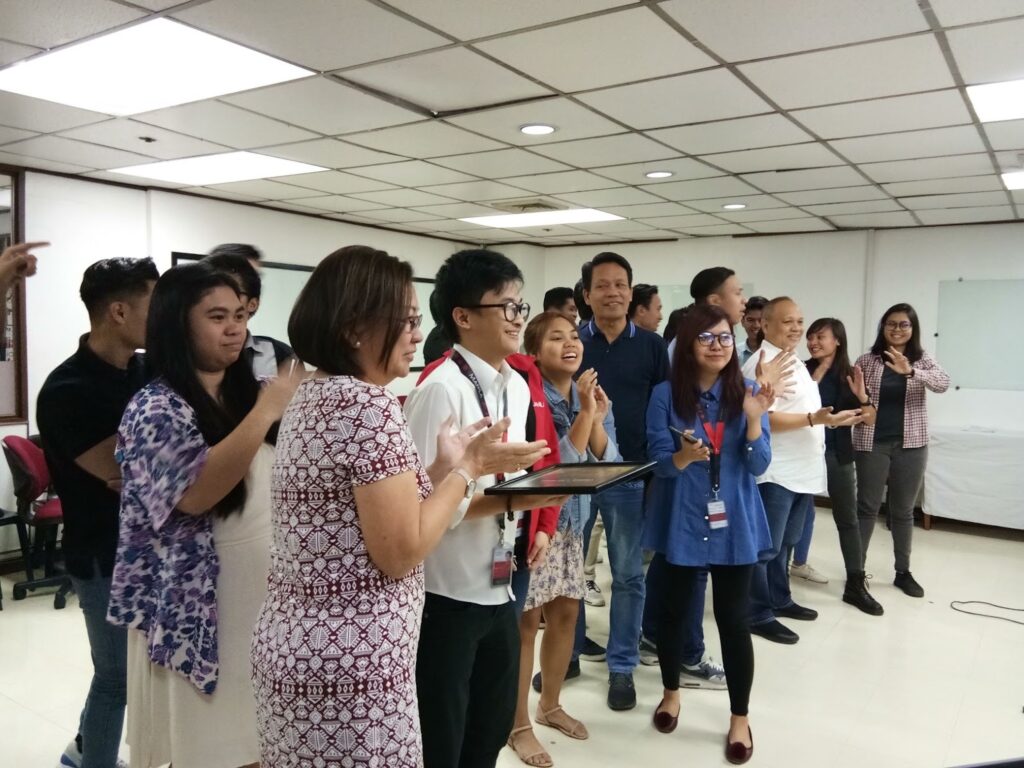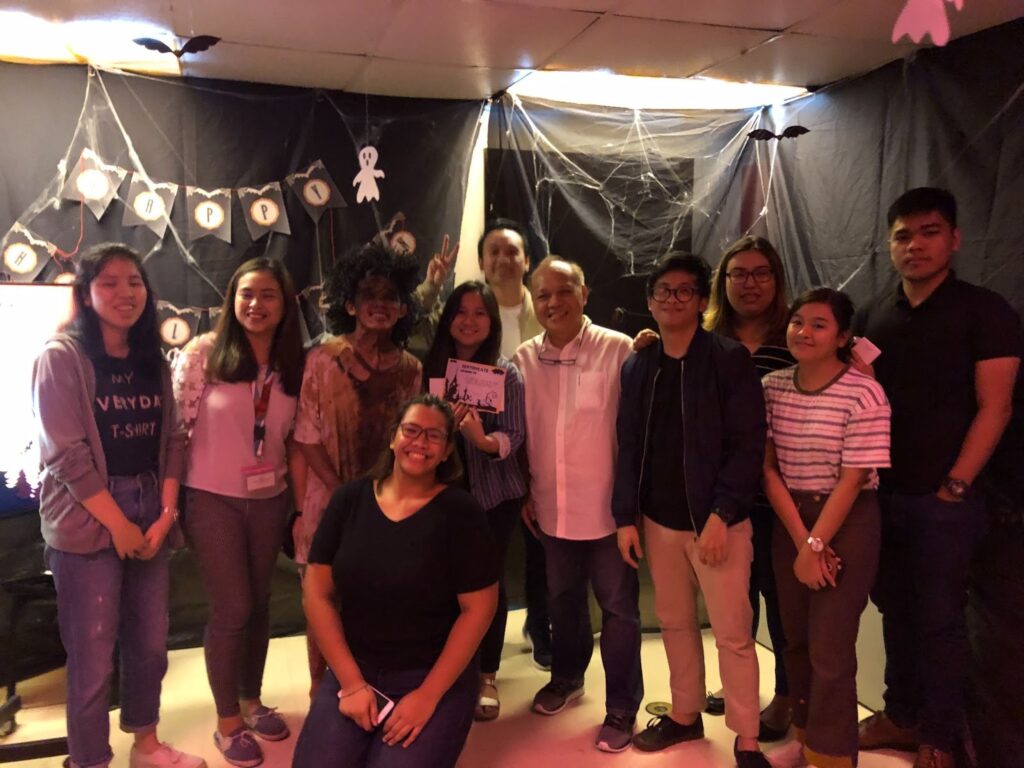A Love Story in Growth With Social Media Ads
In today’s digital-first world, building a strong connection with your audience doesn’t happen overnight. Just like any meaningful relationship, business growth requires consistency, trust, and the right strategy. This is where social media advertising plays a powerful role. When done correctly, social media ads become a love story in growth, helping brands attract attention, nurture interest, and convert audiences into loyal customers.
What Are Social Media Ads?
Social media ads are paid advertisements displayed on platforms such as Facebook, Instagram, TikTok, LinkedIn, and Youtube. These ads allow businesses to promote their products or services directly to users based on demographics, interests, behaviors, and location.
Unlike organic posts, social media ads ensure your message reaches the right people at the right time, making them an essential tool for businesses that want measurable and scalable results.
Why Social Media Ads Drive Business Growth
Social media ads are effective because they combine visibility with precision. Businesses can control who sees their ads, how much they spend, and what action they want users to take.
Key benefits of social media advertising include:
- Increased brand awareness among your target market
- Highly targeted audience reach based on interests and behavior
- Flexible budgets suitable for small to large businesses
- Measurable performance through data and analytics
- Faster results compared to organic marketing alone
With millions of active users in the Philippines, social media platforms provide businesses with an opportunity to grow where their audience already spends time.
Turning First Clicks Into Lasting Relationships
A successful social media ad does more than generate clicks, it starts a customer journey. From eye-catching visuals to compelling captions, each ad should guide users toward meaningful engagement, whether that’s visiting your website, sending an inquiry, or making a purchase.
When ads are aligned with strong landing pages and consistent messaging, businesses can build trust and familiarity. Over time, this creates a relationship that goes beyond a single interaction, turning first-time viewers into repeat customers.
The Role of Content and Creative Strategy
Creative execution plays a major role in the success of social media ads. High-performing campaigns often use:
- Scroll-stopping visuals or videos
- Clear value propositions
- Strong calls to action
- Messaging tailored to specific audiences
Video content, in particular, continues to outperform static formats in capturing attention and driving engagement. Combining the right creative with data-driven targeting helps brands stay relevant and competitive.
Why Social Media Ads Work Best With a Strategy
Running ads without a clear strategy can lead to wasted budget and inconsistent results. A well-planned social media ad strategy includes:
- Defined business goals (awareness, leads, or sales)
- Proper audience targeting and segmentation
- Budget allocation based on campaign objectives
- Continuous testing and optimization
- Performance tracking and reporting
Platform selection also plays a key role in performance. Businesses selling online often ask whether Facebook or TikTok ads are more effective. We explored this in detail in our comparison of Facebook vs TikTok for eCommerce advertising.
This strategic approach ensures that every peso spent contributes to long-term growth rather than short-term visibility alone.
Why Partner With a Digital Marketing Agency
While social media ads are accessible, managing them effectively requires expertise, experience, and constant optimization. Partnering with a digital marketing agency like iManila helps businesses maximize results by ensuring campaigns are professionally planned, executed, and improved over time.
An agency can:
- Develop data-driven ad strategies aligned with business goals
- Create high-performing ad creatives and messaging
- Optimize campaigns to improve reach, engagement, and conversions
- Monitor performance and adjust strategies based on real results
Instead of guessing what works, businesses gain a structured path to sustainable growth.
Final Thoughts
Social media ads are more than just paid promotions, they are a powerful growth tool that helps brands build visibility, trust, and lasting customer relationships. When guided by the right strategy and expertise, social media advertising becomes a true love story in growth.
By partnering with a professional digital marketing agency like iManila, businesses can turn every click into an opportunity, every campaign into progress, and every audience interaction into long-term success.
Partner with iManila
With 30 years of experience in the industry and an IT company at its core, iManila, having been one of the first Internet Service Providers in the Philippines, is committed to providing our clients with innovative information technology, web, and digital solutions.
iManila is a full-service business web development company in the Philippines ready to help you with WordPress website creation or building an ecommerce website for your business. From web design and development and website update and maintenance, to web hosting, email hosting, and technical, desktop and remote support, we are your team. Aside from this, we are also a website and mobile applications development company specializing in customized web systems for businesses in different industries and a top digital marketing agency that provides a wide range of digital marketing services. Talk to us!