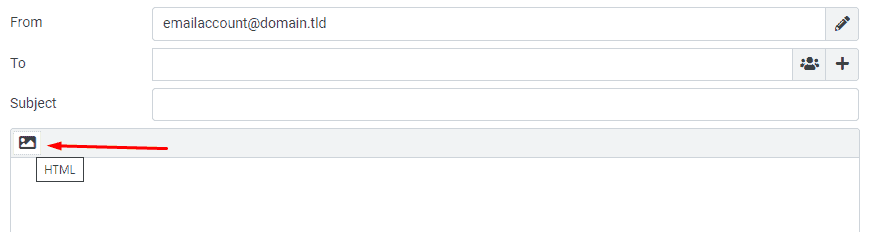How Can We Help?
How to create an email signature on cPanel Email Account
You can create an email signature via our RoundCube mail client. If you are the cPanel Admin, all you need to do is to navigate to your cPanel account → Email Accounts section. Or login to your own email account via your cPanel Webmail.
To access your webmail, go to (mail.yourdomain.com/webmail).
There, you will be able to access RoundCube:
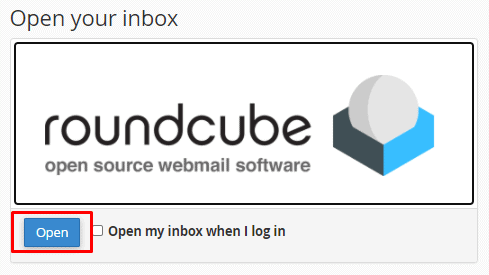
Then navigate to Settings -> Identities section and the email signature will be displayed on the bottom:
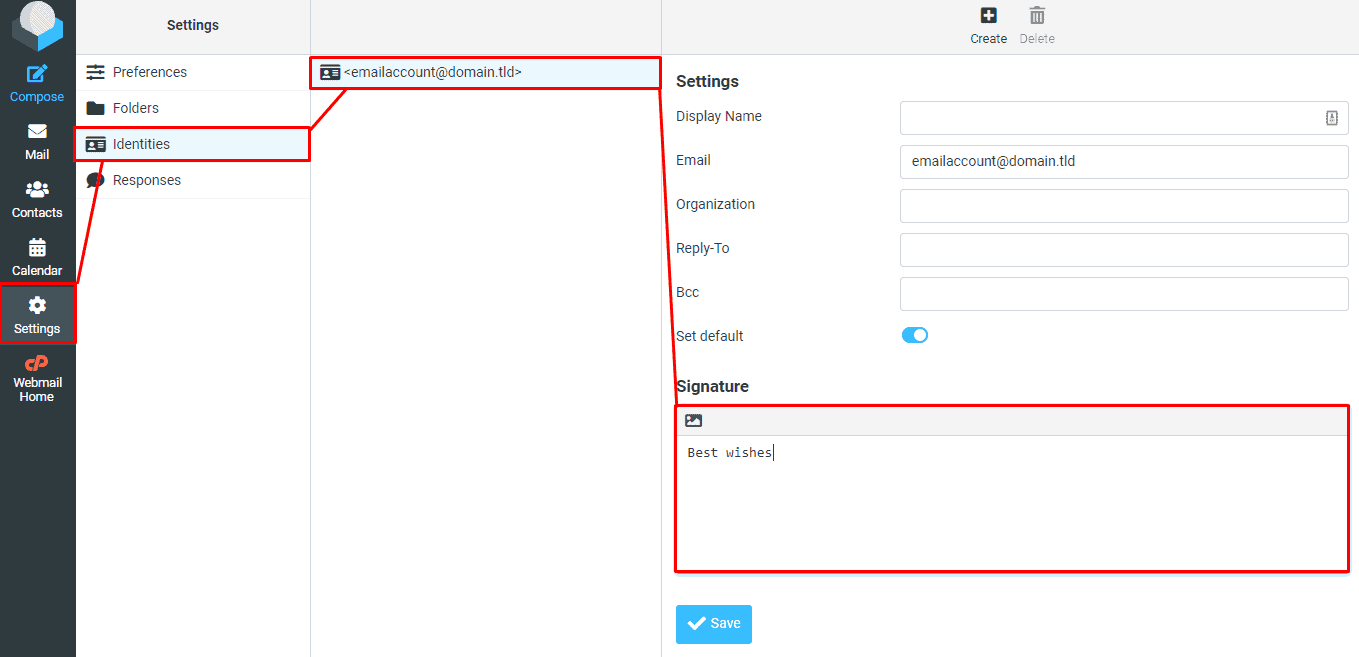
You can also enable HTML signature and add an additional picture of your choice to your signature:
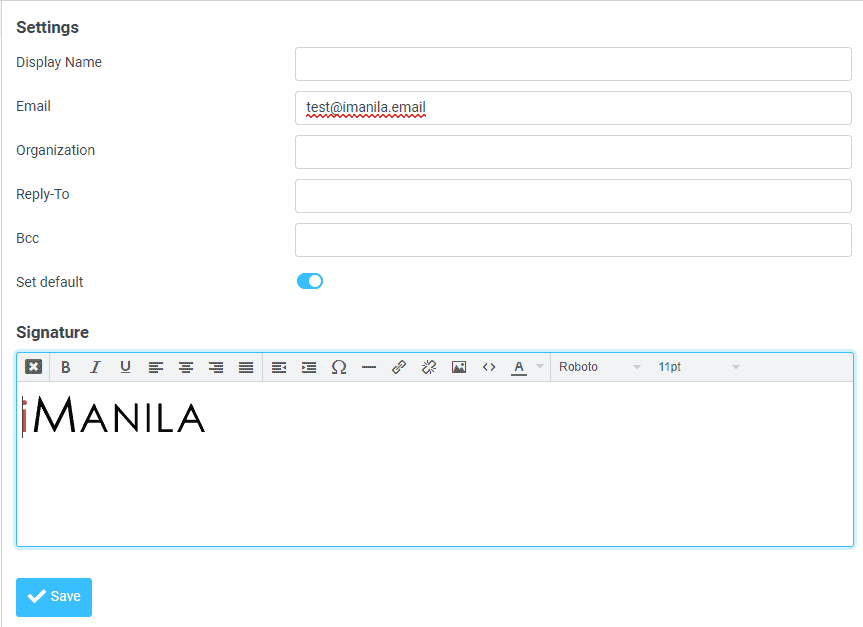
If you wish your HTML signature or Hyperlinks to be displayed when composing a new email, be sure to change Editor type as HTML: