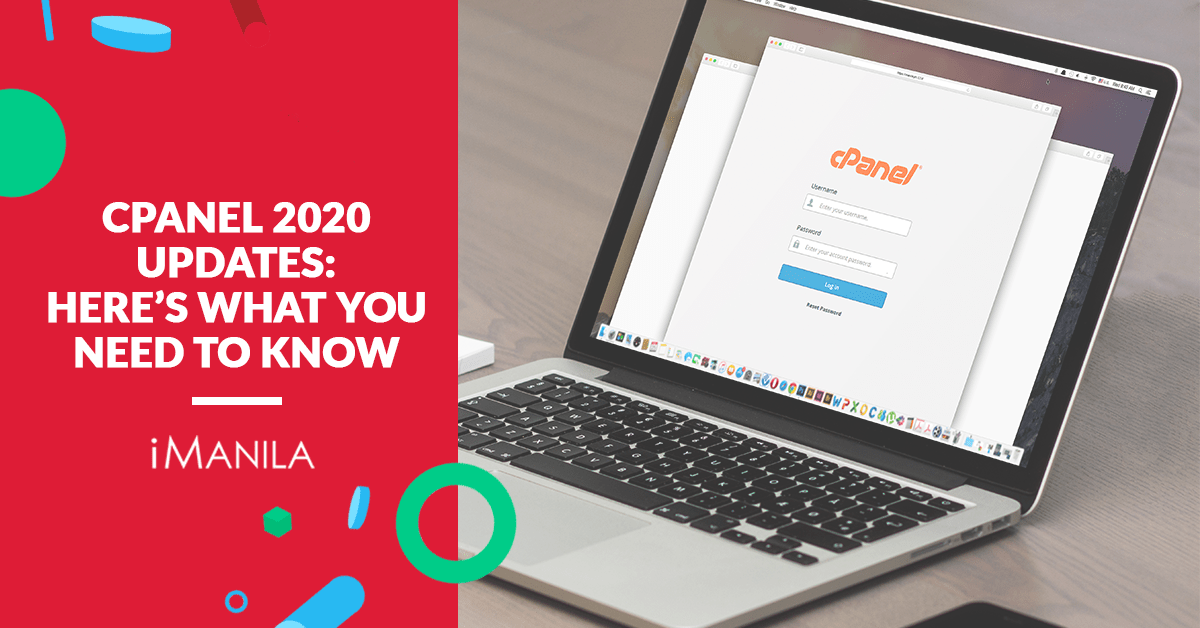iManila’s Shared and Self-Managed Hosting Solutions
iManila aims to always provide you with the best technical support services and we are reaching out today to ensure that you have the right information regarding our web hosting solution’s scope of support.
As you may know, web hosting solutions are by default self-managed solutions where you can host your website, applications or email. While iManila takes responsibility of the server’s accessibility and availability, with a self-managed hosting solution, the responsibility of managing a server or securing and managing data, hosted applications or websites as well as the settings of your account configurations, rests with the client, the owner.
Below are some clarifications regarding our scope of work:
Shared Hosting
iManila takes responsibility for:
- the shared hosting solution’s accessibility and availability, security and reliability
- maintaining the cloud infrastructure
Client’s responsibilities include:
- securing and managing their data, hosted application or website;
- setting their account configurations inside their Shared hosting account via cPanel access.
Self-managed Hosting Solution
A self-managed Hosting Solution gives clients complete control where they have their own server, and manage it themselves, their way.
iManila takes responsibility for:
- the server’s accessibility and availability for self-managed servers;
Client’s responsibilities include:
- managing the server;
- installing any software given their full root and administrator access.
Managed Hosting Solution
A Managed Hosting Solution is where iManila takes full responsibility of managing the server from server updates, and patches, monitoring and OS management. However, depending on the client account’s scope of support, managing the client’s hosting application or website may fall on a separate support engagement.
For more information on our service terms and conditions, you may visit our website at https://imanila.ph/terms-and-conditions/. For inquiries regarding your account’s scope of support, you may email our support team at [email protected].