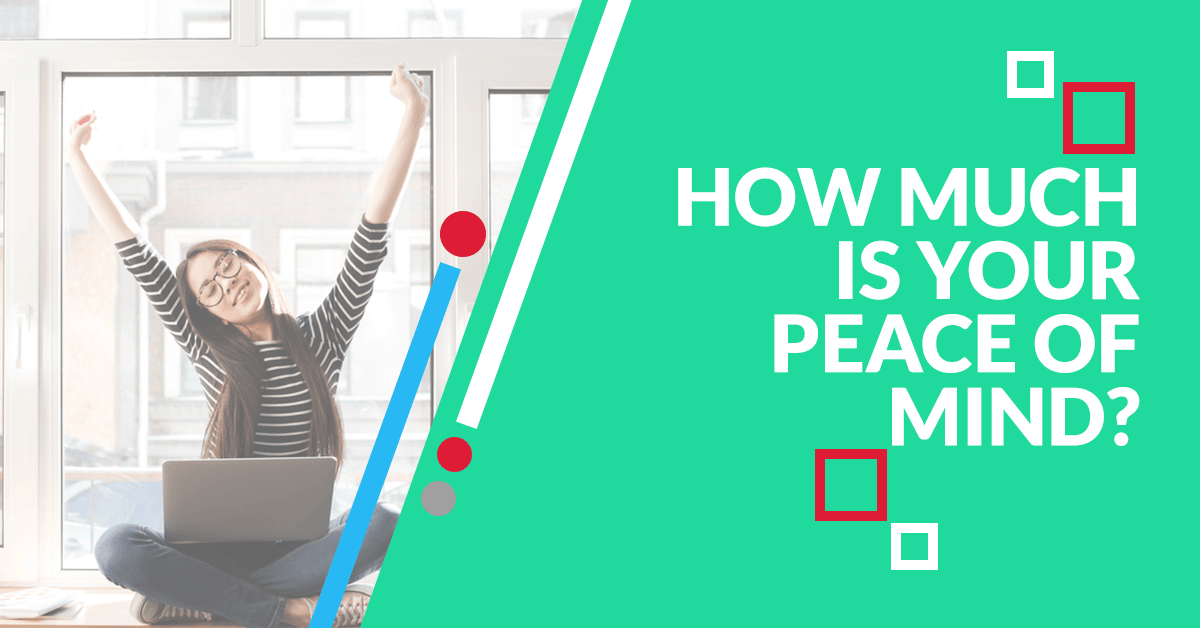It was a hectic Monday, and your office is in chaos preparing for the weekly management meeting– when suddenly a noisy commotion grows in a corner as your employees are starting to break in panic.
“No inbound leads have come in!” an assistant, cried in.
Everyone’s on their toes trying to find out why, only to realize that the culprit is your server, as it crashed and failed to load your website, thus making it inaccessible for a couple of hours now, and still counting.
The sad thing is, this is the third time that this has happened just this month alone, and it’s starting to take a toll on your revenue.
What to do?
This scenario is probably one of the main stressors for most companies relying on their online channels to generate business.
The one-million-dollar question here is, “is it worth it to get stressed over this kind of issue time and time again?”
Our answer is NO.
You can always rely on reputable companies who can do it for you.
As one of the most trusted full-service digital marketing agencies in the country, iManila is the go-to provider of brands and companies here and abroad for the following services:
Hosting
Our hosting solutions are engineered for powerful and reliable performance online. From shared and dedicated hosting to SSL certificates and web security and backup, you can count on our solutions to provide 99.5% uptime and availability.
Web Design and Development
Our mission is to turn beautiful designs into useful and functional websites that represent your business in the best way possible. With a pool of expert designers and developers, we are very much capable of producing well-designed and functional websites from informational websites, to e-commerce sites with various functionalities.
Web System and Applications Development
A website is not just the only thing that businesses need these days. Reach your market through web and mobile applications by transforming your business to carry out automated processes and operations to improve productivity and profit.
Digital Marketing
Today’s online information age is unstoppable and is accelerating faster than anyone can anticipate. With social media networks and search engines rising as key getaways of the information highway, marketers are rapidly shifting from offline to online to reach their customers.
With the combination of both organic effort and paid advertising, you can surely interact with your audience in real-time. To add, digital marketing provides measurable results which can surely empower you to make wise business decisions when it comes to optimizing your campaigns and achieving your company’s goals.
Tech Support Services
Get 24/7 support from our fully-equipped, highly-knowledgeable technical staff! With over a million man-hours of experience, our technical support specialists can solve and troubleshoot all hardware and software issues of your business.
***
Let iManila give you the peace of mind that you need. To know more about our services, call us at +632 4900000 or send us an email at [email protected].