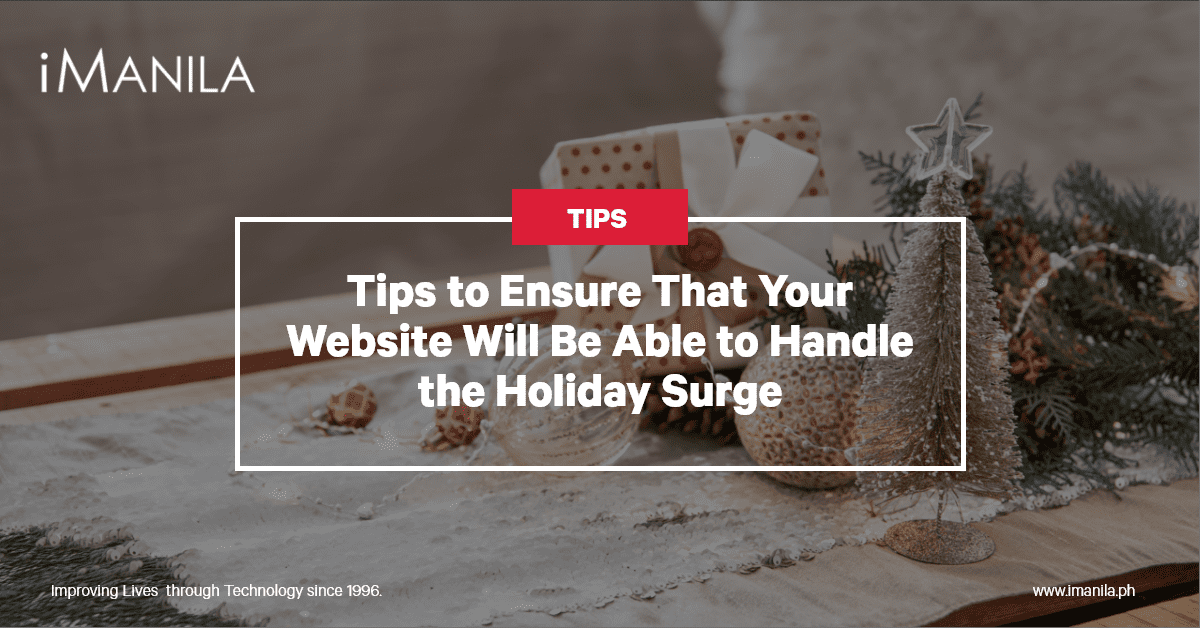7 Ways a CRM Can Help You Build a Long-Lasting Customer Relationship
Customers are the driving force behind any company’s fate. They can make businesses exist or cease in a snap. That being said, building and maintaining a strong relationship with them is crucial to your company’s success. This is where Customer Relationship Management (CRM) comes in handy.
CRM is a web application that allows companies to manage and analyze customer interactions and data throughout the customer lifecycle. It provides a framework for building and maintaining positive relationships with customers, which ultimately leads to increased customer satisfaction, retention, and revenue.
If you want to know how CRM systems can bring your customer relationship to the next level, keep on reading!
A better understanding of customers
CRM provides a 360-degree view of each customer hence, giving businesses a complete understanding of their consumer base. By storing all their information in one location, a CRM system makes personalizing communication with customers easy. A CRM system also allows businesses to track all past customer interactions. Thus, giving them a better understanding of who their customers are and what they need and want, as well as the details of regular interactions with them.
A powerful tool for segmentation
Effective customer segmentation is crucial for businesses to build meaningful relationships with their customers. To achieve this, businesses need to identify their target audiences and tailor their approach accordingly. Fortunately, CRM is an ideal tool for segmentation. It allows businesses to create segmented lists by categorizing customer data based on various criteria. A good CRM system can even help identify interested customers, those still considering their options, and those who are not yet engaged.
Improved customer retention
A CRM is not just useful for acquiring and nurturing potential and new customers. It is also essential for maintaining good relationships with your existing customers. A CRM system provides numerous benefits for customer retention, including reminders for appointments and follow-up emails. This ensures businesses are in touch with their customers.
Knowledge of customers’ needs
Having knowledge of what to expect can provide us with confidence, and this also applies to the business world. CRM systems can provide businesses with knowledge of customer buying habits, purchase history, and interaction history. This helps them cross-sell or upsell products and provide better customer service.
Speedy communication
Being responsive to customer requests in a timely manner is a sign of professionalism and can help improve customer service. A CRM system can help with this by providing customizable email templates, documents, proposals, quotes, invitations, and newsletters. In this way, businesses can save time and increase efficiency. Also, CRM systems allow businesses to draft and schedule emails and SMS messages in advance which is great too!
Protection of private data
A CRM system enhances data privacy by centralizing customer data and providing controls to protect sensitive information from unauthorized access. It also offers security features like encryption and data backups to prevent data breaches. Lastly, by keeping track of customer preferences and consent, CRM systems ensure that businesses are only using customer data in ways that align with their preferences and privacy regulations.
Easy internal collaboration
A good CRM system not only enhances customer relationships but also fosters collaboration within the organization. It improves internal communication and transparency, enabling mutual understanding on projects, and consistent image presentation. It places the customer at the center and ensures employees approach and maintain customer relationships in a unified way.
In today’s highly competitive business landscape, having a comprehensive CRM system in place is important. If you’re ready to take the leap and invest in this web application system, talk to the experts in iManila!
With 27 years of experience in the industry and an IT company at its core, iManila, having been one of the first Internet Service Providers in the Philippines, is committed to providing our clients with innovative information technology, web, and digital solutions.
iManila is a full-service business web development company in the Philippines ready to help you with WordPress website creation or building an ecommerce website for your business. From web design and development and website update and maintenance, to web hosting, email hosting, and technical, desktop and remote support, we are your team. Aside from this, we are also a website and mobile applications development company specializing in customized web systems for businesses in different industries and a top digital marketing agency that provides a wide range of digital marketing services. Talk to us!