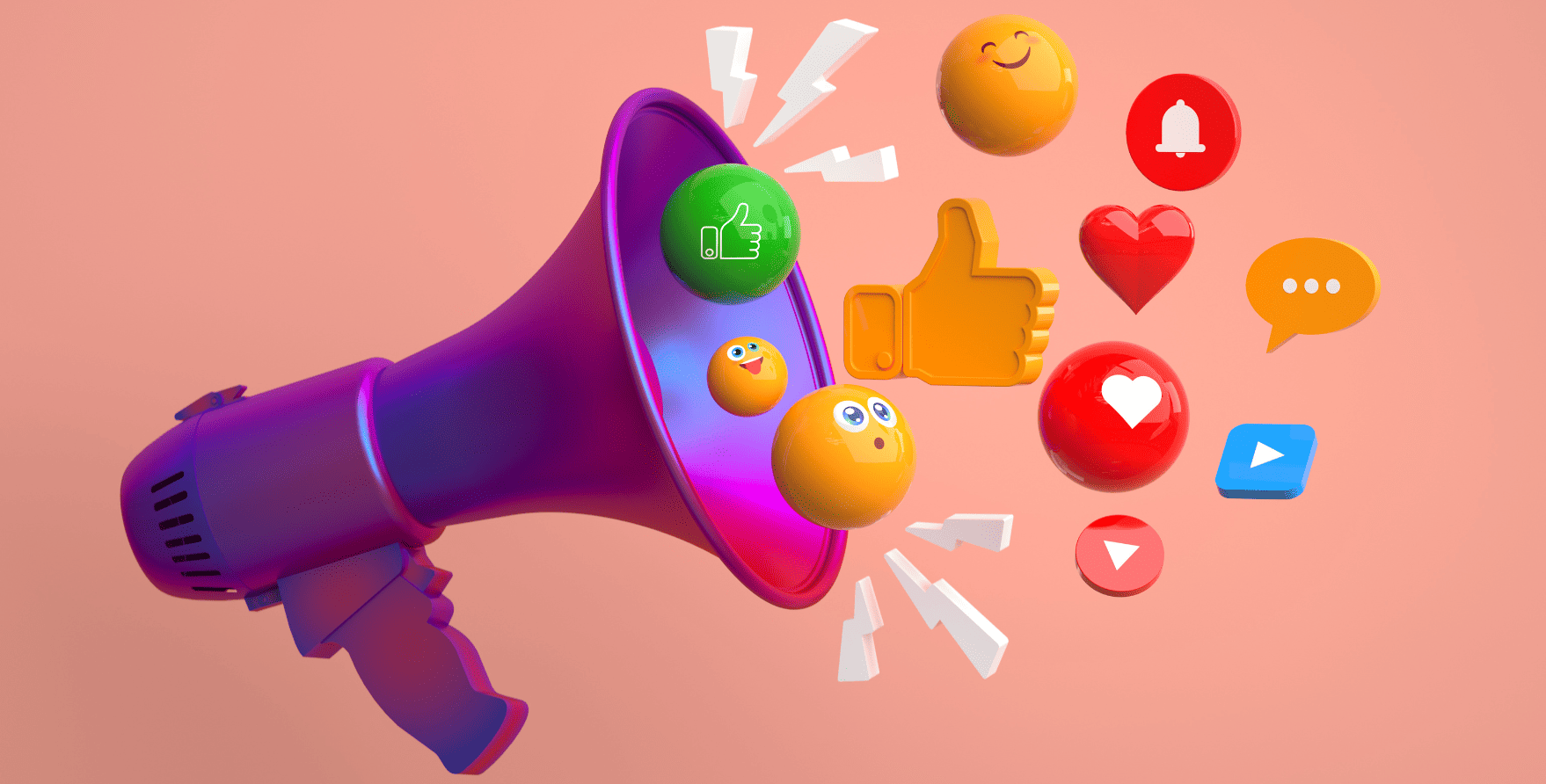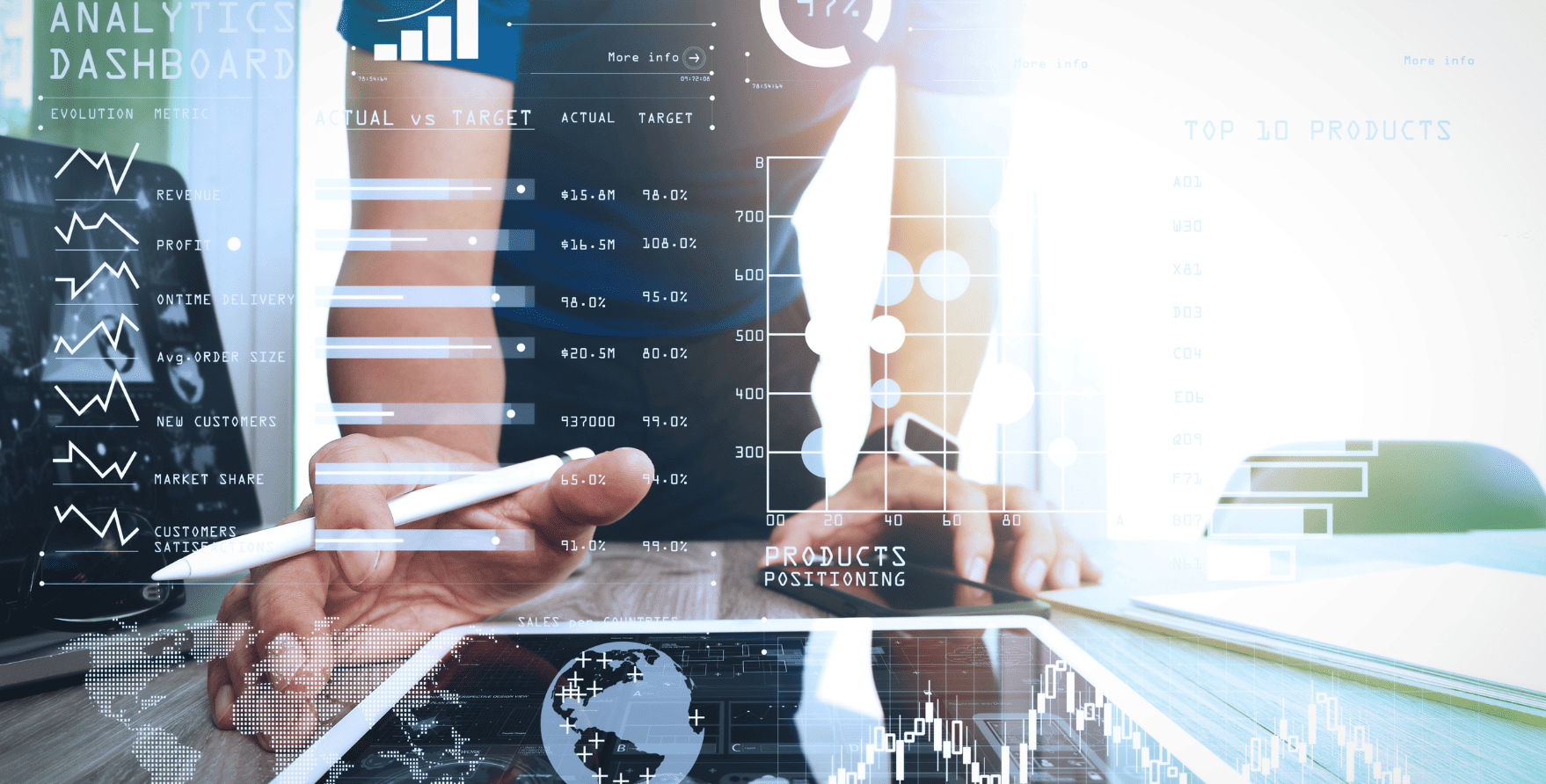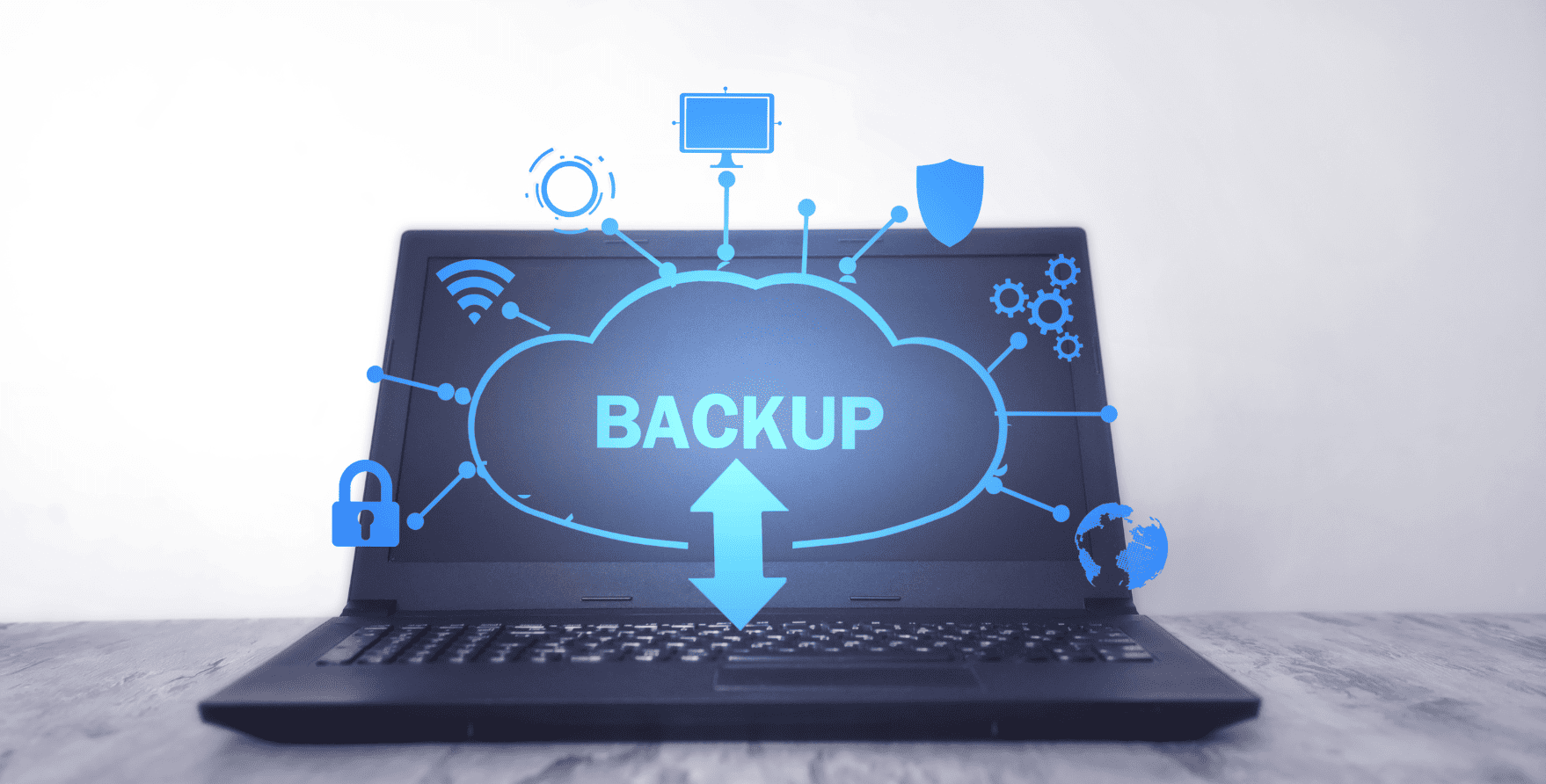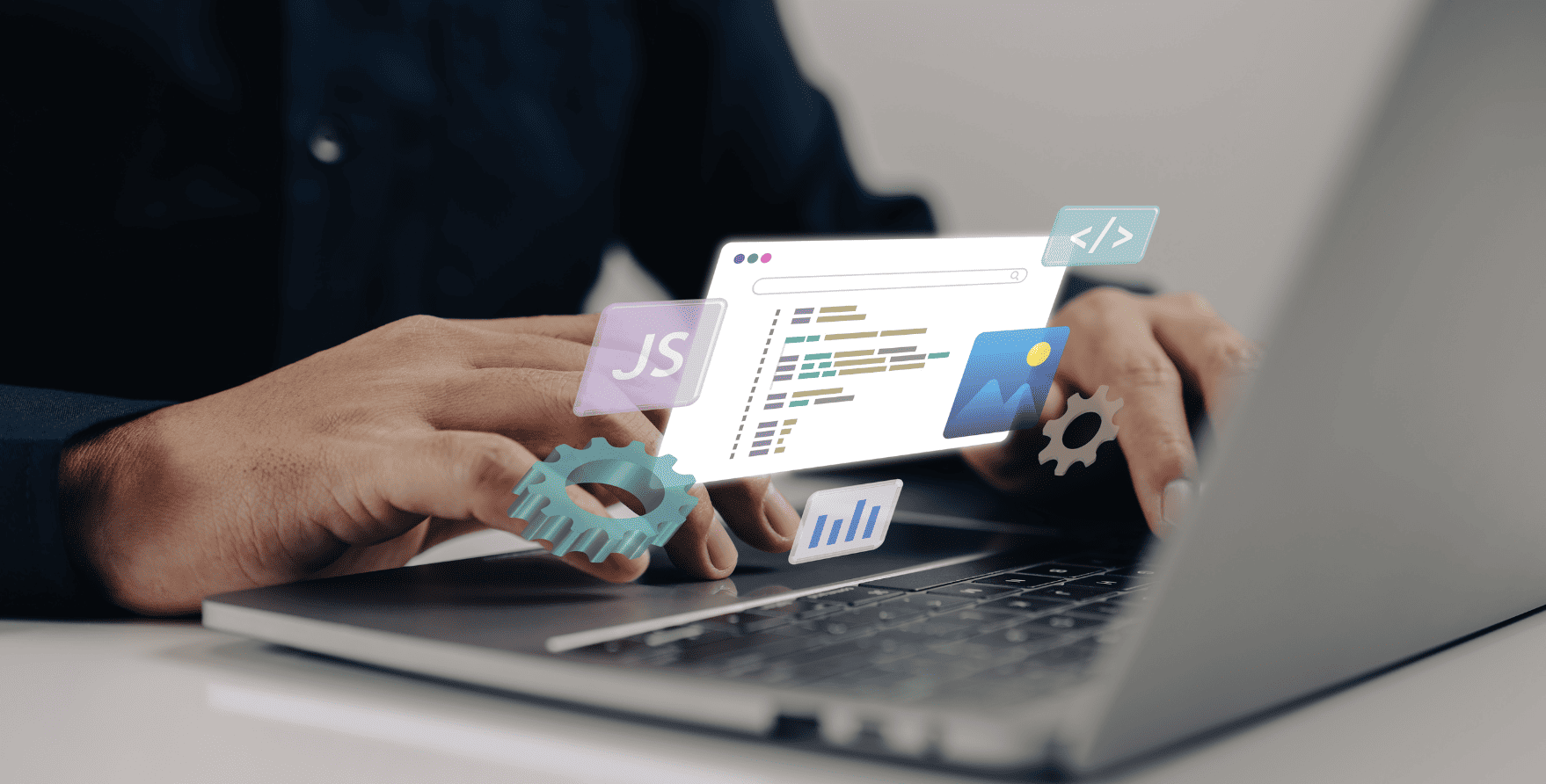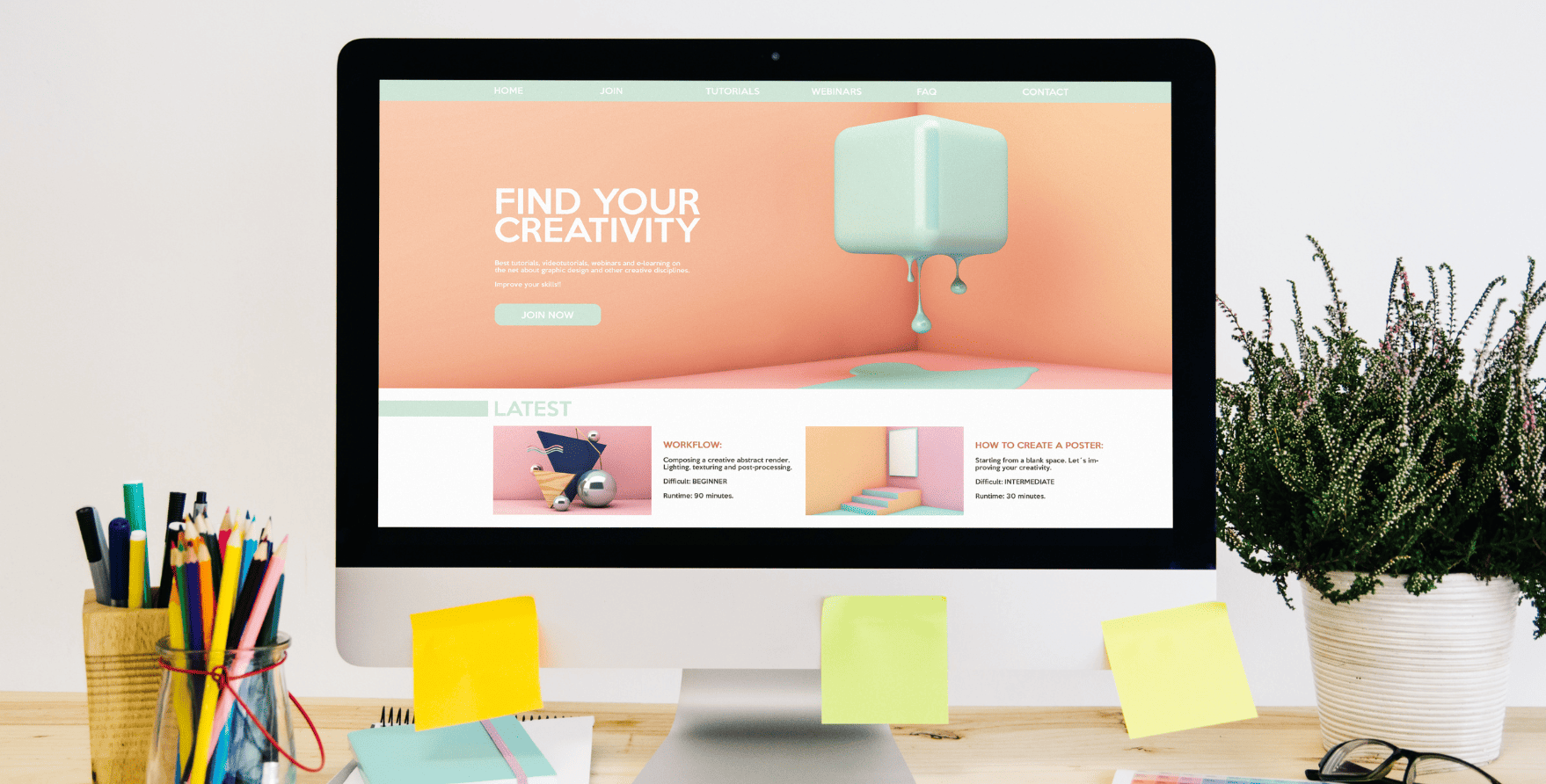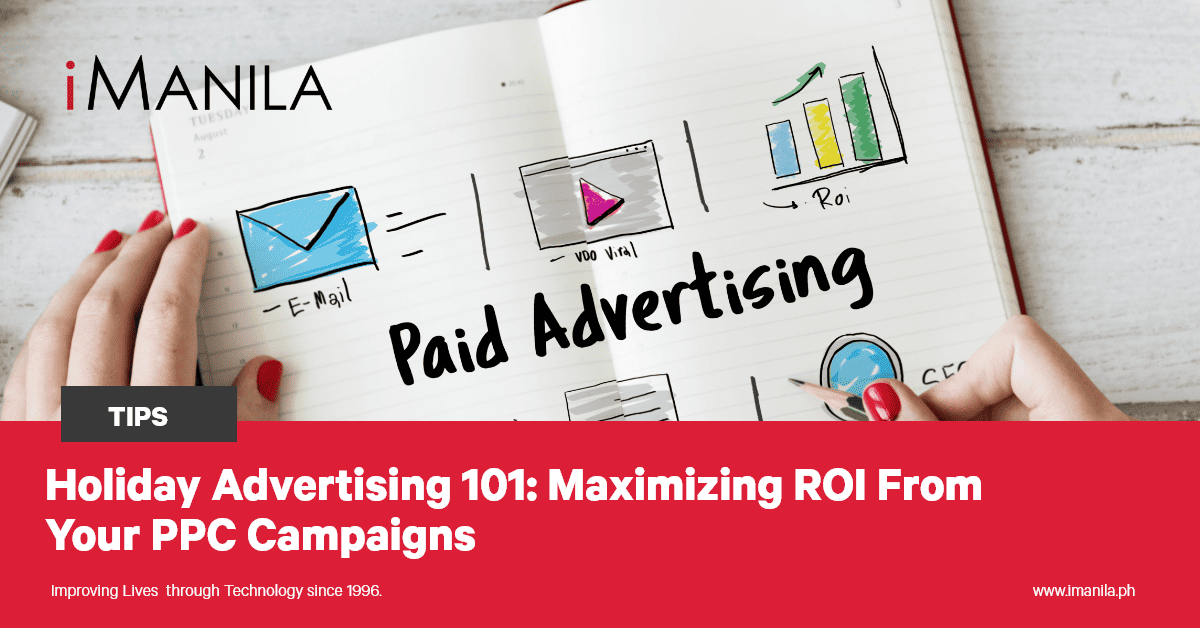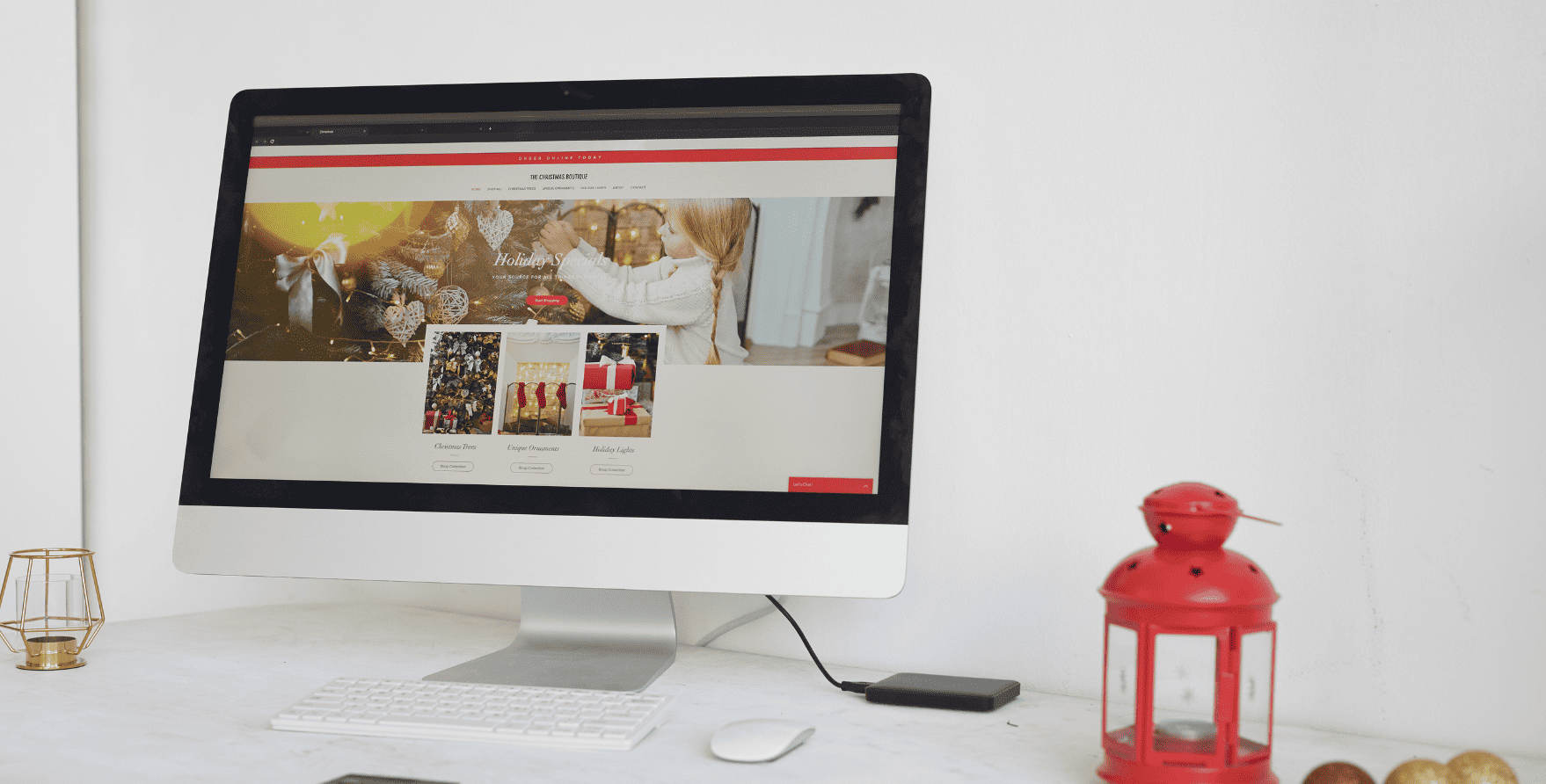Boost Web Traffic and Conversions this New Year With Local SEO
It’s 2024, the perfect time to set ambitious goals for your business’s online presence. If you’re a local business looking to expand your reach and drive more web traffic, local SEO can benefit you. Local SEO is more important than you think. Over 46% of Google searches are local, making it all the more essential to optimize your website for local searches. On average, 76% of consumers search for businesses online before making a store visit. So, not prioritizing SEO can break your business and cause you to miss out on several opportunities.
This new year, make it a goal to improve your local SEO to boost your online visibility and increase conversions. So, take a look at how you can get started with local SEO:
The Power of Local SEO
Local search engine optimization, often called local SEO, focuses on optimizing your website to rank higher in local search results. It’s all about connecting with your local audience and giving your business the online visibility it deserves. So, whether you run a resto café, a boutique shop, or a dental clinic, local SEO can significantly impact your online presence and profitability.
Keyword Research: The Foundation of Local SEO
One of the critical aspects of local SEO is optimizing your website with the right keywords. Your web content should include keywords that reflect your business and your services. For instance, if you run a coffee shop in Manila, using the keyword “coffee shop Manila” is crucial. Since it is a common term people use to search, you are likely to appear in their search results.
Incorporating relevant keywords strategically in your content can help search engines like Google understand your web content for local search queries. However, keyword research goes beyond just one keyword. It involves identifying a range of relevant keywords that potential customers might use to find services like yours. These keywords should be in your content, meta descriptions, and headers.
On-Page SEO: Optimizing Your Website
On-page SEO allows you to rank higher in search engines by optimizing individual web pages. When it comes to local SEO, your website’s on-page elements play a crucial role in enhancing your online visibility. Here are a few key aspects to focus on:
-
Title Tags and Meta Descriptions
Every page on your website should have a unique title tag and meta description that includes relevant keywords. Additionally, this information appears in search results and can significantly influence whether or not a user clicks through to your site.
-
Mobile-Friendly Design
With the growing use of mobile devices, having a mobile-friendly website is essential. So, search engines like Google prioritize businesses with mobile-friendly websites to rank higher in search results.
-
Local Content
Create localized content that speaks to your target audience. You can write blog posts about local stories related to your business and provide information that addresses your community’s specific needs.
Google My Business: The Local Business Hub

Google My Business (GMB) is a free and powerful tool that every local business should utilize. Furthermore, it allows you to manage your business’s appearance on Google Search and Maps. Claiming and optimizing your GMB listing is crucial for local SEO success.
Ensure your GMB profile has accurate information about your business, including your physical location, phone number, business hours, and website link. In this way, potential customers can visit for more information about your services.
Online Reviews and Reputation Management

One of the factors that can affect your online reputation is online reviews. Positive reviews can do great for your business, while negative reviews can have a serious negative impact. So, encourage satisfied customers to leave reviews on platforms like Google and Facebook to attract more customers. This strategy also improves your local SEO. Additionally, it’s a good practice to respond to both negative and positive reviews to demonstrate that you value your customers’ opinions.
Final Thoughts
As you improve your local SEO strategy this new year, remember that the world of SEO is ever-evolving. What works today might not be as effective tomorrow. Staying up-to-date with the latest SEO trends, algorithm changes, and local search updates is essential. Finally, consider seeking the expertise of professionals from iManila to ensure you’re always at the forefront of the digital landscape.
So, as the New Year unfolds, resolve to supercharge your online presence with local SEO and expert web solutions. Contact iManila today, and let’s collaborate on making 2024 the year your business truly shines.
Partner with iManila
With 27 years of experience in the industry and an IT company at its core, iManila, having been one of the first Internet Service Providers in the Philippines, is committed to providing our clients with innovative information technology, web, and digital solutions.
iManila is a certified Google Partner and full-service digital marketing agency that provides various digital marketing services. As a Google Partner, we have extensive knowledge and experience with Google’s Marketing Platform products, making us a credible choice to help you grow your business. We are a full-service business web development company in the Philippines ready to help you create WordPress websites or build an ecommerce website for your business. From web design and development and website update and maintenance, to web hosting, email hosting, and technical, desktop and remote support, we are your team. In addition, we are also a website and mobile applications development company specializing in developing customized web systems for businesses in various industries. Talk to us!