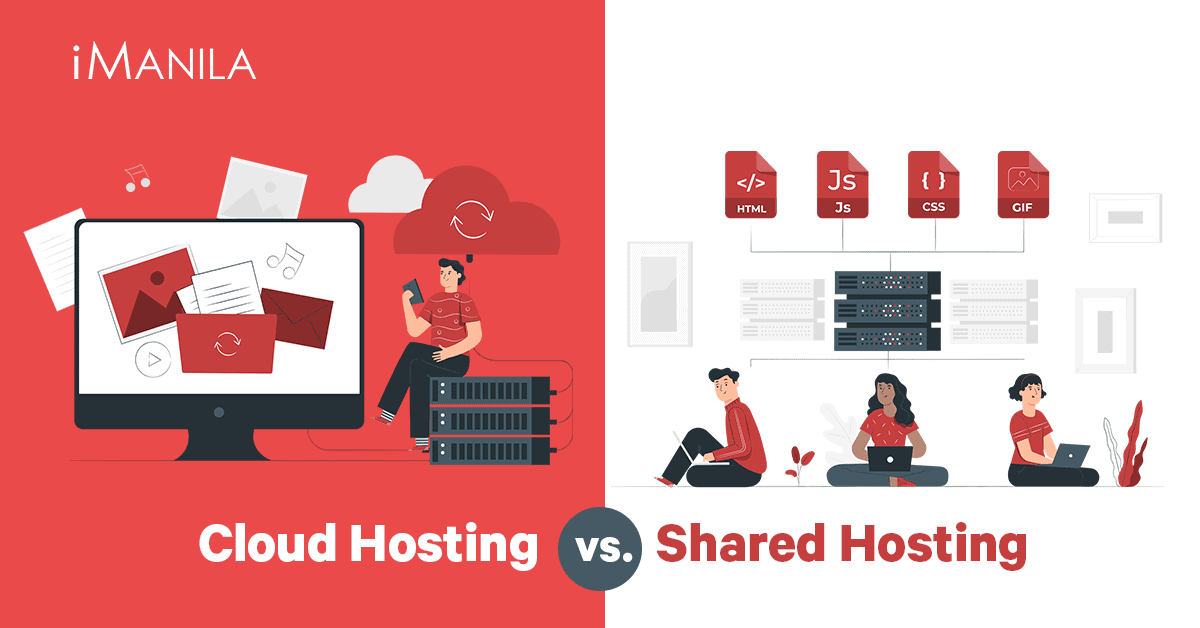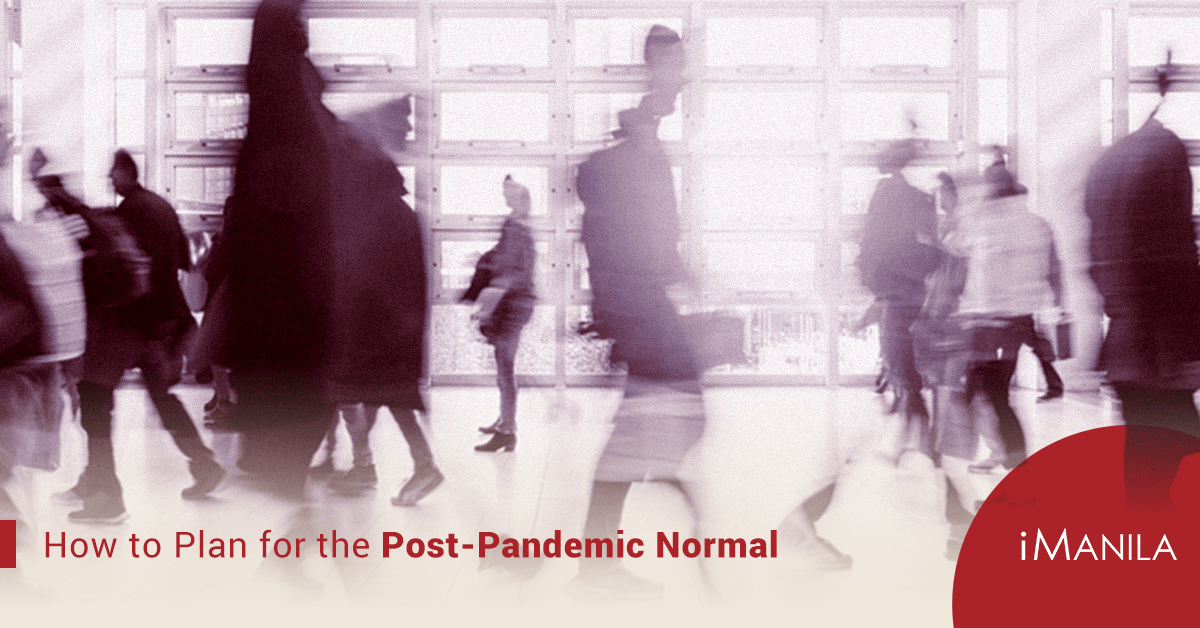Cloud Hosting Vs Shared Hosting: Which is better?
Hosting is crucial when setting up your website and emails for the first time – but it can also be confusing. Shared hosting and cloud hosting have three things in common: web hosting provider, servers, and websites. Though shared hosting is deemed to be more popular than all hosting plans, understanding the new features of cloud hosting might give you second thoughts.
In this blog, we will be looking into each of their key features like uptime, support, security, pricing, performance, and other benefits.
Shared Hosting
Shared hosting has long been part of the web history. Its main difference from cloud hosting is that multiple websites are hosted together and share all the resources available. Such resources shared includes disk space, storage, bandwidth, and databases all in one server. It generally requires a dedicated web server. Although this is cheaper and easier to use than cloud hosting, it may not be the best option for websites with a lot of traffic and that are content heavy.
Cloud Hosting
Since its inception back in 1996, cloud hosting services has been gaining attention – and rightly so! In comparison to shared hosting, cloud hosting allows your website to be hosted on multiple servers. What’s good about this is that if an issue comes along with one of the servers, you’re safe from downtime as multiple servers will allow your information to be accessible online. Cloud computing technology allows numerous machines to work in synchrony. Aside from its proven flexibility, its ultra-fast speed is also one to look out for.
Features
Uptime
Shared hosting, in its very nature, may assure you 99.5% uptimes but you can expect that when you get a spike in website traffic, you’ll probably experience some downtime.
With cloud hosting, on the other hand, you’re guaranteed impeccable uptimes despite surges in traffic.
Support
Cloud hosting has unlimited everything, from storage, bandwidth, and databases. It may only get more advanced in the following years. Shared hosting, in contrast, has many limits. Overusing its limited resources could cause suspensions.
Bonuses
Shared hosting could get the upper hand this time. There are always free bonuses waiting for you if you get shared hosting plans. This can range from free domain names to web transfers and website builders – this would all depend on your preferred supplier. But, cloud hosting, alternately, isn’t really that generous.
Security
The security protocols of shared hosting are often based on applications and databases as these are the most vulnerable to hackers.
A hacker that has access to one shared hosting server automatically gives him access to all the websites on it. And once a website is hacked into, the intruder could invade the site time and again.
That being said, you must keep your computers safe by using reliable antiviruses, strong passwords and keeping your cPanel away from any files on your account.
Cloud hosting, on the other hand, has usually four major security controls:
- Deterrent Controls
- Preventative Controls
- Detective Controls
- Corrective Controls
Cloud hosting incorporates encrypted algorithms to further protect your data. It also prioritizes data confidentiality, data access control, and data integrity to protect you from traditional security issues like network eavesdropping, invasion and cloud-specific ones.
Performance
Most shared web hosts often struggle in selling this feature to clients. Shared hosting’s limited features impede its speed. You also need to be ready with frequent downtimes and outages.
With cloud hosting, you can guarantee ultra-fast, auto-scalable and customizable platform. High traffic doesn’t budge the servers. In fact, cloud hosting is highly recommended for sites with high traffic.
Pricing
Sharing servers always translate to cheaper costs. So naturally, shared hosting services are the most affordable type of hosting services there is around. This is recommended for start-up businesses or for simple informational or catalogue-type of websites that don’t expect too much traffic.
While, naturally given the difference in technology and the speed as well as the guaranteed uptime, cloud hosting would generally be significantly more costly. Essentially with cloud hosting, you pay more to get more.
—
Shared hosting is definitely a go to for those who are on a tight budget. If you are a new industry player, shared hosting could be a start. But if you want to advance your security, features, performance and speed, cloud hosting could do that for you.
If you have an e-commerce site or looking to expand your website into a full system, definitely cloud hosting is the best decision to make sure that you don’t get any downtime with spikes in traffic. With cloud hosting too, you assure users of a faster loading speed on your website.
If you are having trouble choosing which is better, we’ll gladly guide you through. Drop us a line or shoot us a message today to know more about our hosting services! For more information, visit our website at www.imanila.ph/hosting/.