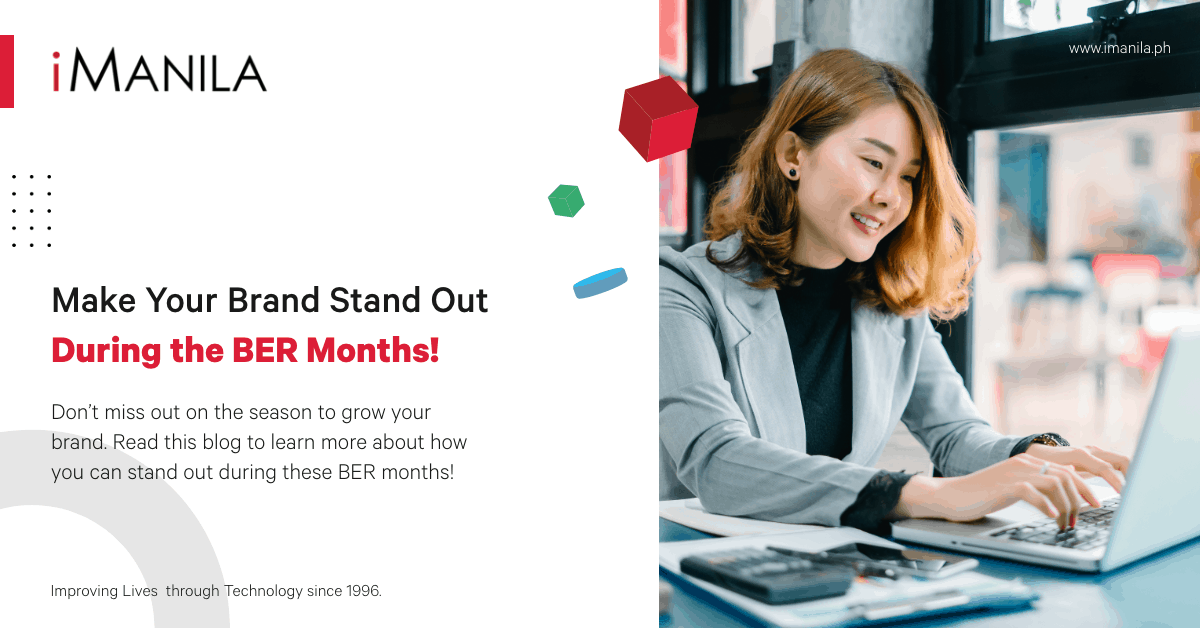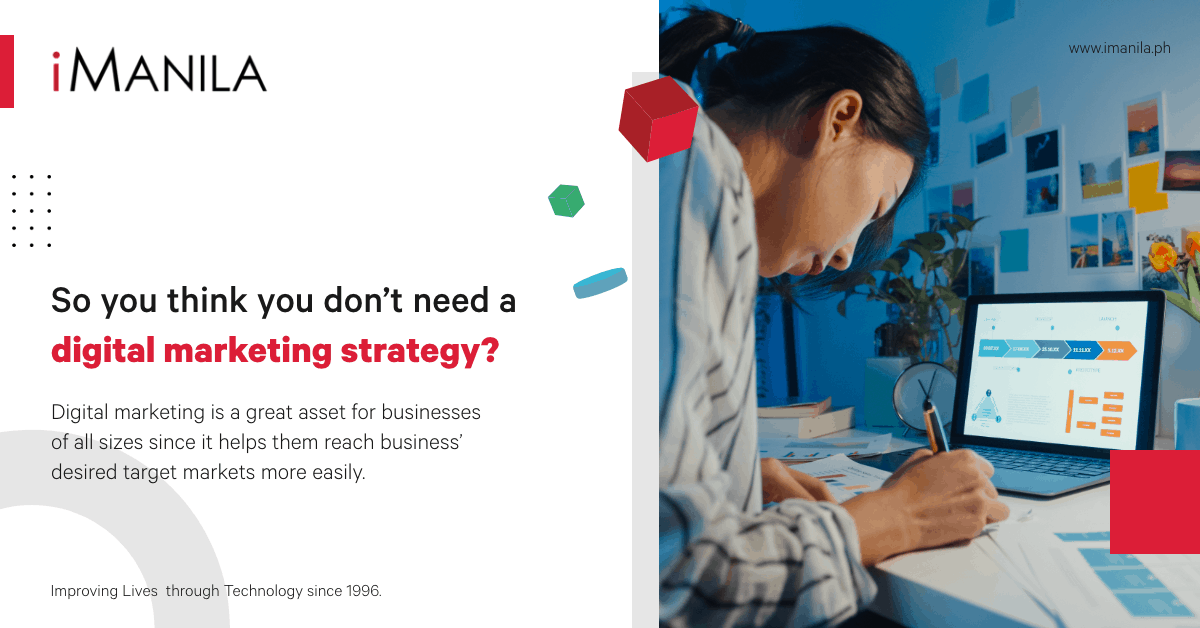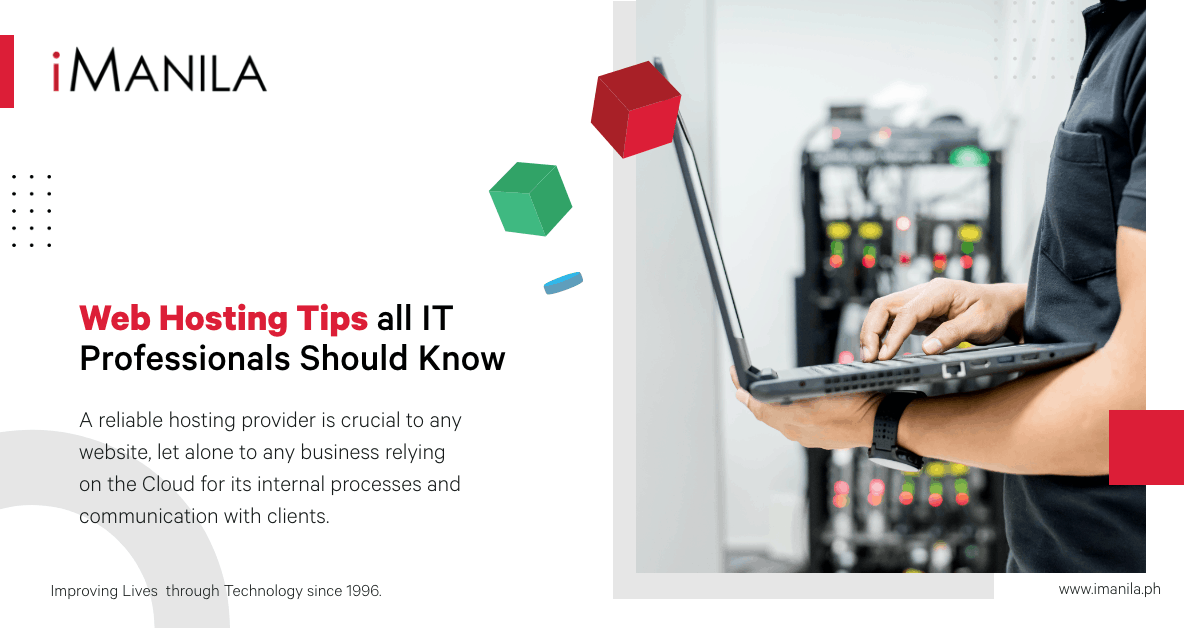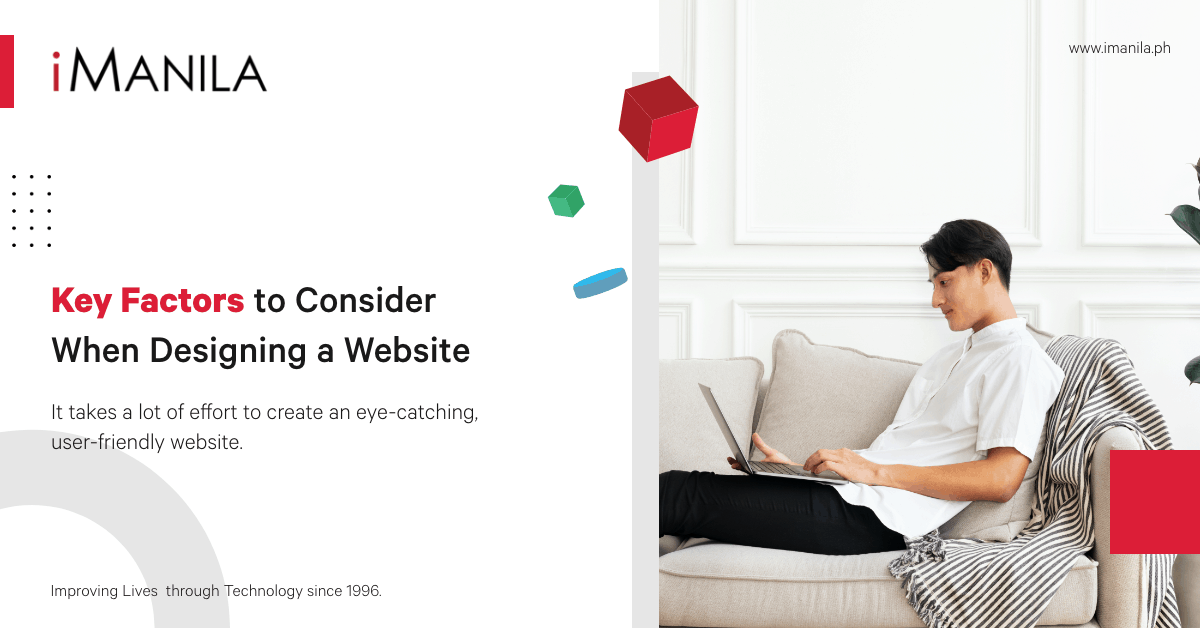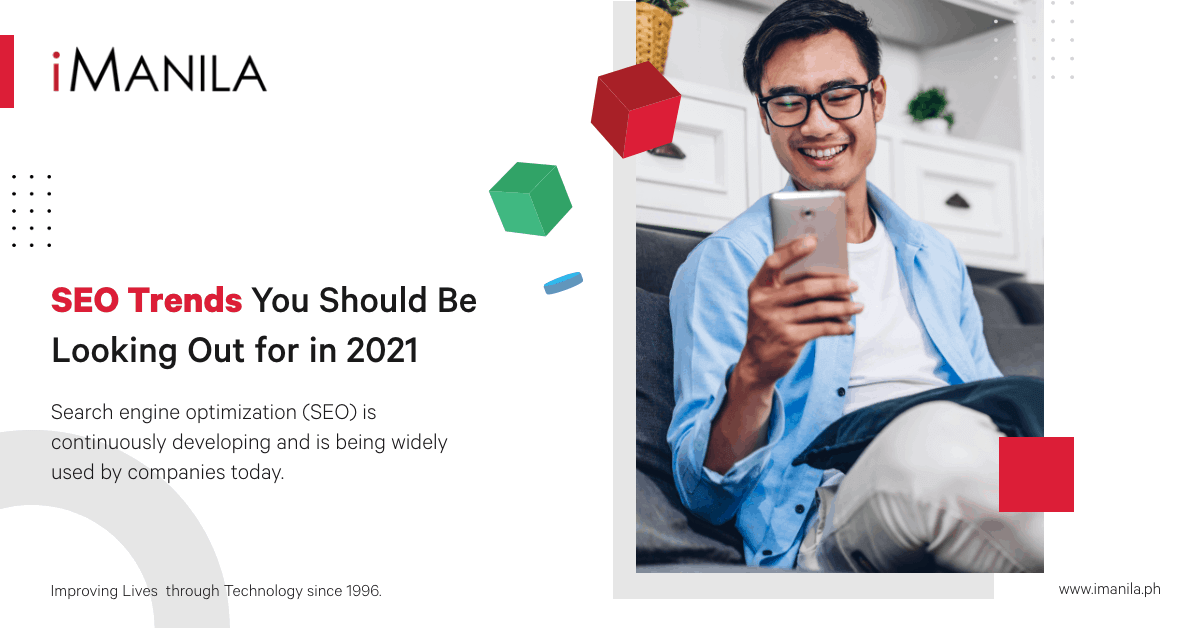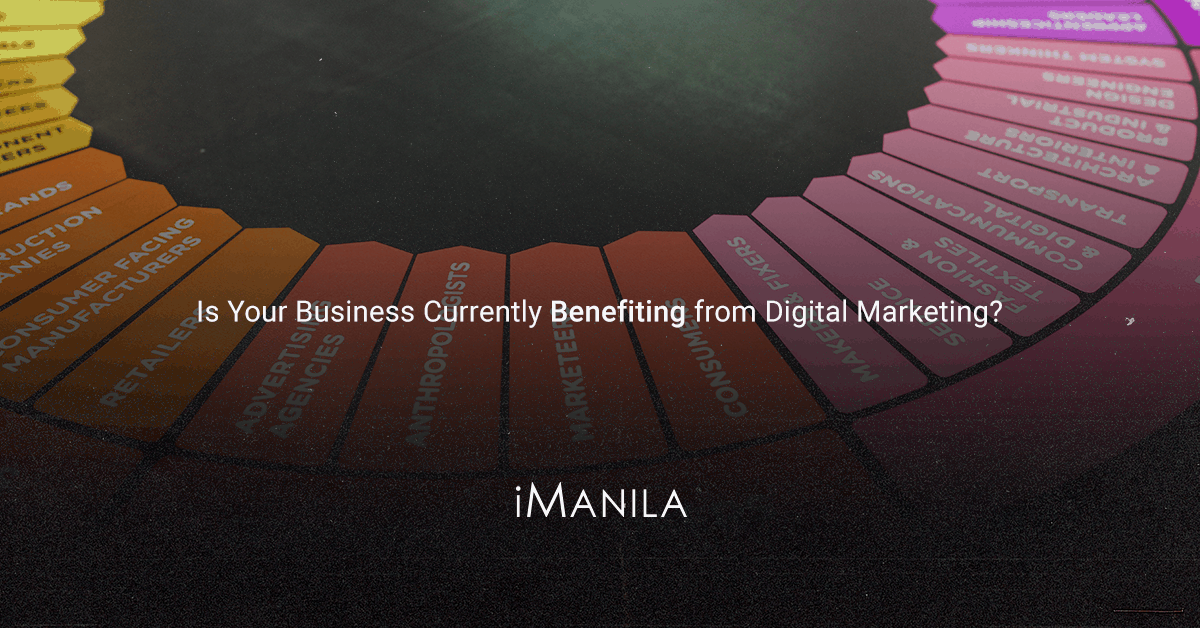Attention all IT Professionals: Introducing cPanel’s New Look
Do you currently have a website or are planning to create one soon for your start-up business? If so, then you’re definitely going to need cPanel! For those who are new in the online market and not familiar with this tool, cPanel is basically a popular web-based control panel that helps in your website’s management using a graphical user interface (GUI).
Through cPanel, you can manage your website easily without the need to hire highly qualified website developers to create them for you. Moreover, compared to other website development tools, cPanel is quite easy to use and provides many beneficial features.
With that said, however, there are still some people who tend to get confused when using cPanel. This is why the developers came up with an idea in creating a new cPanel theme, “Jupiter” which features two new main pages such as the Tools and Solutions page. Here’s a rundown of cPanel’s new features.
New Features of cPanel
The Tools Page
- Jupiter – Tools Page
To make cPanel much easier to navigate, developers thought of creating a Tools page. This is the default home page wherein all the listed cPanel’s applications have been grouped into categories. With this new update, you have the ability to click on and drag these groups to arrange them in any order.
On the contrary, if you’re looking for additional information, all you need to do is go to the right-sidebar where General Information and Statistics panels display website and server details as well.
- The Solutions Page
The Solutions Page was made specifically for beginners who are having trouble understanding cPanel. To help them use cPanel effectively and efficiently, the developers placed the top twenty questions users usually ask to cPanel’s Technical Support.
Once you go to this page, all you need to do is click any of these questions and it will take you to cPanel’s public documentation to help you find a solution to your issue. However, if you haven’t found the answer you are looking for, you can also look for links, video tutorials, forums, or visit the cPanel University to know more.
Other Features To Look Out For in Jupiter!
- Guided Solutions
Due to the large number of features that cPanel offers, it is quite easy to get lost while using it. For this reason, developers are also working on creating a “Guided Solutions” feature to help those who are not familiar with using cPanel. This will introduce key features within cPanel, allowing people to deal with some of the platform’s more advanced tools.
- Customization
Another thing you definitely need to look out for this 2021 is the “Customization” feature that cPanel’s developers are working on! This tool gives hosting providers an easier way to customize color palettes and to change logos, without relying on complicated style overrides and custom CSS. Here are some examples of what’s coming next with this feature:
- Upload custom logos
- Change the color palette
- Add common questions to the help section
- Add resource links
- Link their own documentation and videos
Give cPanel a Try!
cPanel offers any person the confidence and control of running a successful online presence with its simple yet extremely powerful interface.
If you still have any questions regarding web hosting and website development or how to manage your online platform, then let us help! Here at iManila, our hosting and development solutions are engineered for powerful and reliable performance online. From shared and dedicated hosting to web design and development, you can rely on our solutions whenever or wherever. Connect with us and see how we can help improve your website.
For other technical support issues, visit our Help Center available 24/7 at https://imanila.ph/help/.