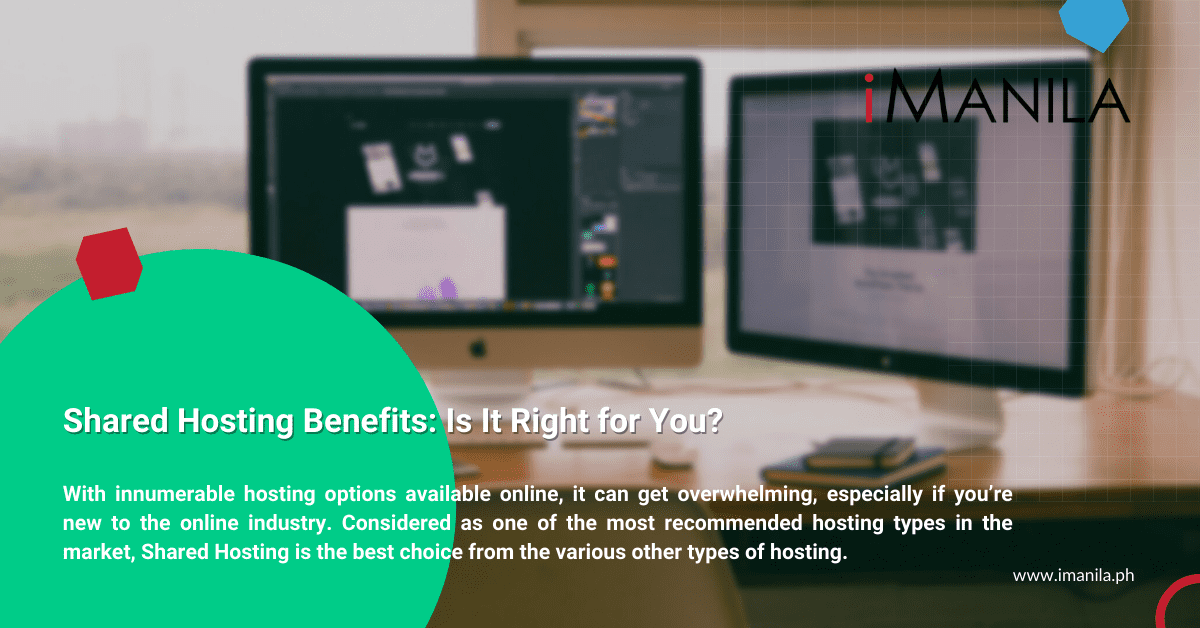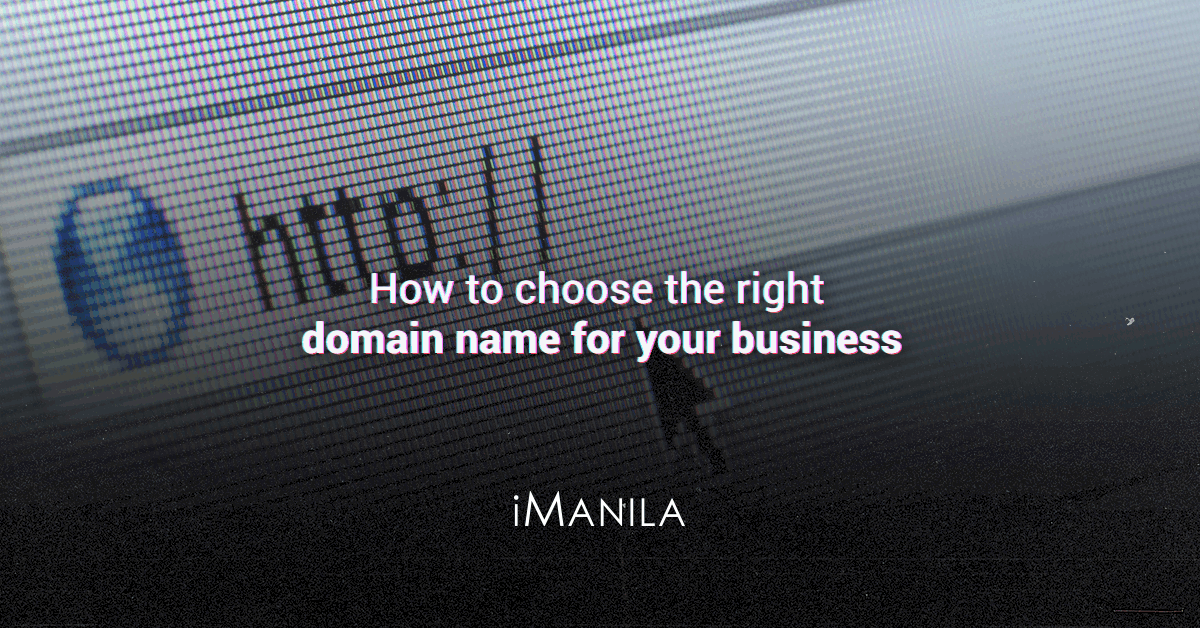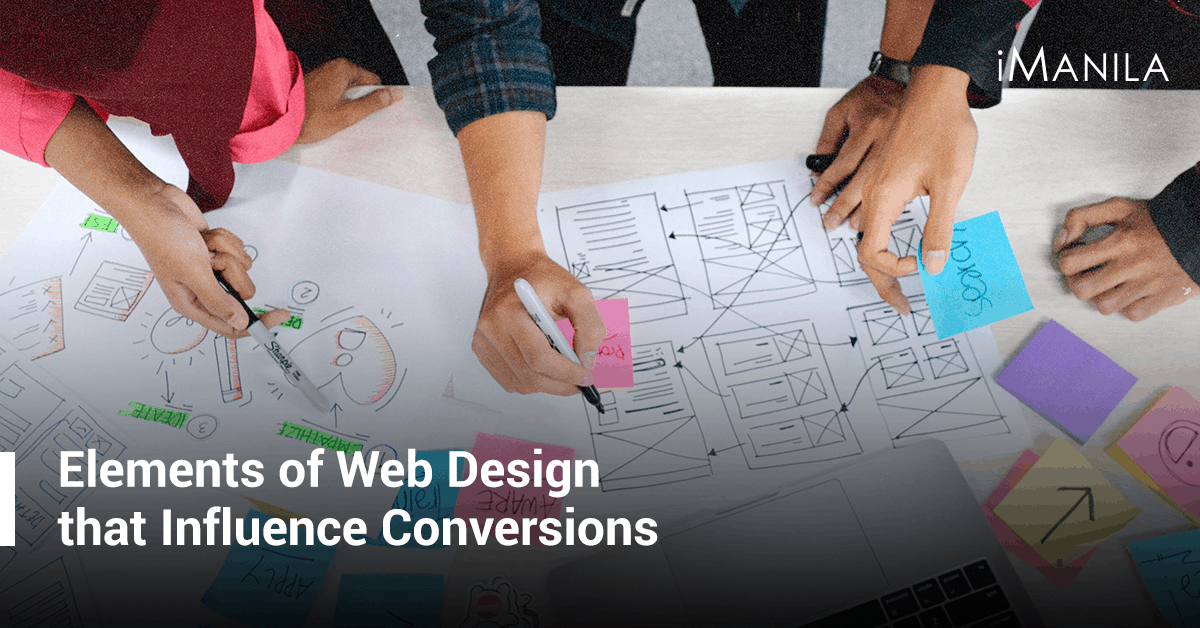Tips to Drive Website Traffic from Social Media Platforms
Almost nine in 10 marketers say that increases in website traffic is a result of social media marketing, according to Social Media Examiner. This was the second most frequently cited benefit!
The social media world is home to more than 3.4 billion active users. Social media is said to be the primary source for generating eCommerce traffic. Social media leads ahead of traditional media in driving traffic to your business website. They bring in ample opportunities to gain business visitors and convert into leads.
How do you strike up a conversation? How can you increase the visibility of your social media posts? How do you boost your social media marketing strategy? How do you engage your audiences? How can you generate leads through constant digital engagement? In this blog, we will give you some tips to drive website traffic from your social media platforms.
- Optimize Your Social Media Profiles
The more distinct your bio is – without sacrificing clarity – the more likely you can catch the attention of and resonate with your ideal audience.
Don’t make the mistake of writing your entire business story in your bio. Just a couple of lines will suffice. Then, connect the bio to your site with a call to action button directed to your home page or a viable landing page.
- Use Social Proof
Just like any review or testimonial, social proof brings the human voice into your brand experience. Whenever someone is about to make a purchase or is shopping for something they want, they look for reviews, recommendations, referrals, and input from others who have used the product or service.
- Time It Right
Pick the most effective time for optimal views. Instead of using best practices for social post timing, look at your own data. See when your target audience is most responsive.
To maintain a publishing schedule, you can use social media management tools available online. You can also use a social media planner or calendar to optimize your publishing activity. These tools help you post regularly considering the location, time zone, and necessary factors.
- Promote Your Content
You should promote all high-quality blog posts to increase their visibility. To drive traffic to your site, publish excerpts or teasers on social media along with a link. That can incentivize the viewer to go to your website to read more. Social media also is a good place to promote older but still relevant content that will intrigue new followers.
- Be Responsive
Make an effort to reply to every comment on your social posts. That makes your audience feel valued, and sometimes your response can include a link to your website, which offers more information on the topic.
Incorporate customer service into your social media so your brand can respond to queries and complaints promptly. The customer’s experience not only matters to them, but it offers proof to prospects on how your company is going to treat them too.
Patience and persistence are the key to staying alive in the social media world.
Social media marketing strategies are great, but they take time to come into effect. These proven strategies are sure to reap benefits in the long term. Being customer-centric is the only key for a successful social media marketing campaign. Remember, social media is a game changer only if you use it the right way.
Developing a social media marketing strategy can be complex and overwhelming. That is why iManila– a digital marketing agency wants to do it for you! With 26 years of experience in the industry and an IT company at its core, iManila, having been one of the first Internet Service Providers in the Philippines, is committed to providing our clients with innovative online marketing services in the Philippines that can help convert your website visitors into quality leads or potential customers.
As one of the best web hosting providers and web development companies in the Philippines, iManila is also a full-service business website development company and digital marketing agency in the Philippines ready to help you with your web design and development, website hosting, email hosting, technical support, and digital marketing service’s needs. Work together with top advertising companies in the Philippines like iManila and make your brand goals become a reality. Talk to us!